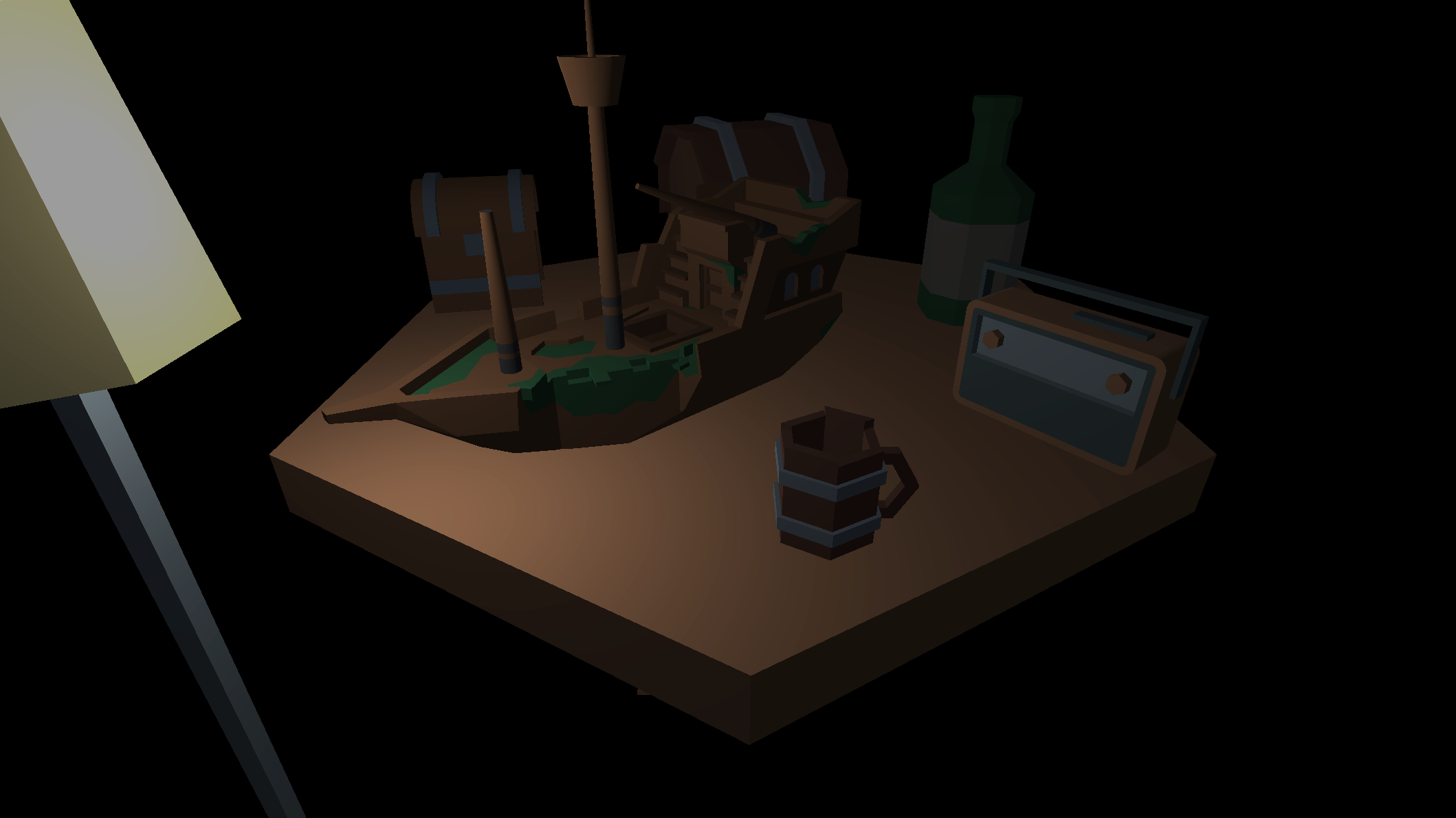One of the most difficult aspects of game design to get into is narrative design. To be frank, there just aren’t that many jobs for a narrative designer in video games compared to adjacent fields like level design, game writing, systems design, tutorial design, and so on. As a result of this, there are limited resources for someone to use when getting into the narrative aspects as it pertains to game design. However, today I will endeavor to fix this and teach you a little something about how to approach game narrative and design great games!
Whether you’re working alone as a game developer or in a small team, game narrative is important to understand. In this guide, we will tackle a few approaches that will help you start as a game narrative designer. If you’re a programmer, rest assured we will also be doing this in a way that won’t require you to have a deep understanding of things like character arcs, symbolism, pacing, or anything else you’d expect to be lectured about in a literature class. Rather, we will focus on three simple things:
- Changing the nouns in your game to re-frame the player’s actions.
- Changing the verbs that your player is performing without changing the input.
- Answering how you can do game narrative in an extremely small game?
If you’re ready, let’s learn about game narrative and become a true narrative designer.
Project Files
To help you along, I’ve provided a Unity project with a few exercises that you can play around with yourself, but it’s not essential that you follow along for yourself. I will walk you through each of them and explain what they’re supposed to teach you. The project was created in Unity Version 2019.2.19f1, so use that for best compatibility. You can download the files here.
Changing Your Nouns
So first let’s tackle the nouns, as this is a good first step in terms of narrative elements. If you’re following along with the unity project, open up the scene “Changing Your Nouns”.
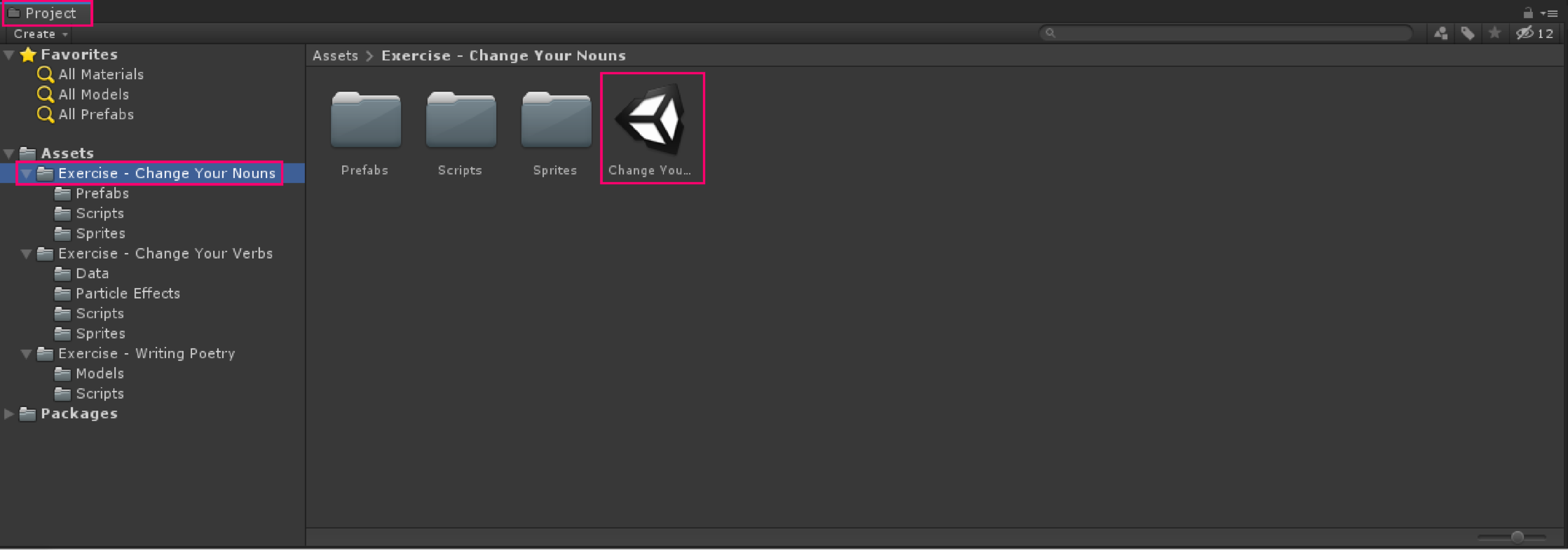
If you’ve ever written game documentation, you might be familiar with the concept of an objects and interactions table. If not, well it’s a fairly simple concept. You write down a list of everything in your game, arrange them along both axes of a table, and fill in the intersecting cells with all of the possible interactions those two objects can have. Here’s one I made for a VR project I worked on.
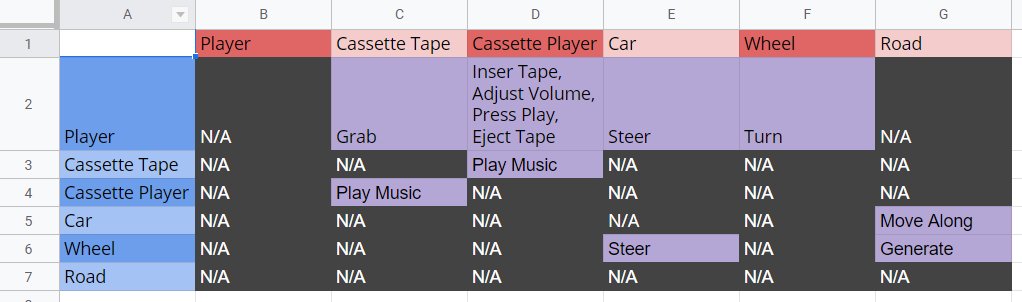
Generally, if you’re doing objects and interactions this way, you can be specific with the nouns in your game. In this exercise, we want to be as broad as possible so that we can mess with the specifics in simple ways. So first, let’s figure out all of the objects, or nouns, in our game.
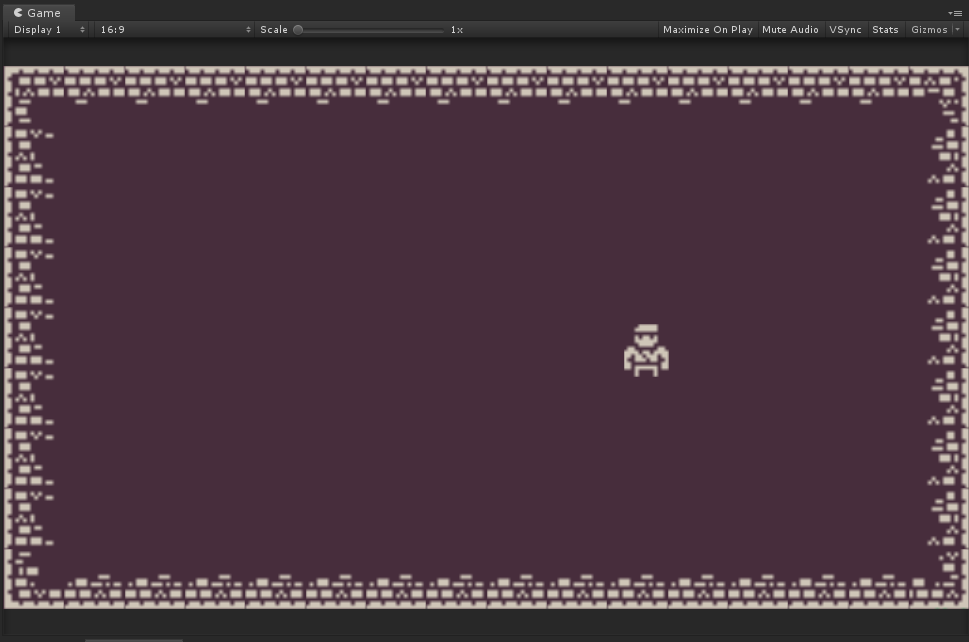
So this is our game. It’s a simple, top-down perspective shooter. You can move with WASD and shoot square bullets towards the mouse cursor. Enemies will spawn, but not too many, and move towards you until you shoot them away. The nouns at play here are:
- The Player
- Enemies
- Bullets
The “story” is fairly straightforward because the game story as it is is simply the action that the player takes. Player shoots enemy with bullet, or if you want to be more specific, action-dude shoots goblin-thing with bullet. Let’s see if we can find fun ways to mess with them.
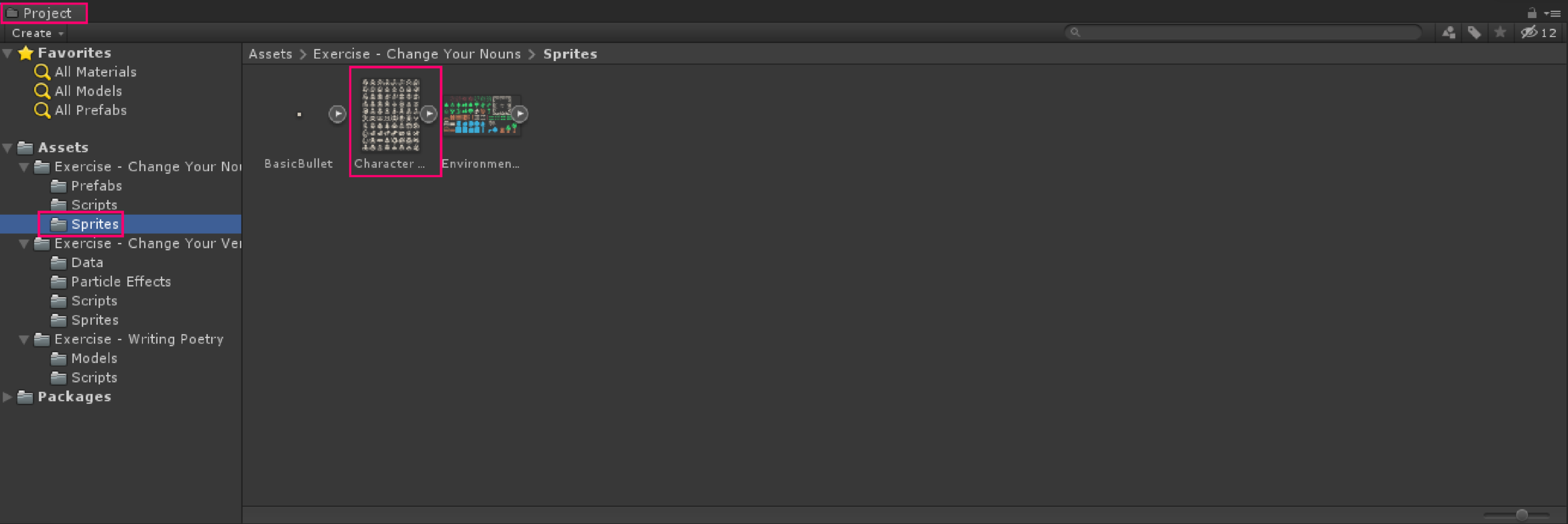
In the project files, you’ll find a whole bunch of sprites courtesy of the wonderful Kenney.nl (a fantastic source for free game assets). We’ll use these to replace the three elements we found, and come up with some new stories.
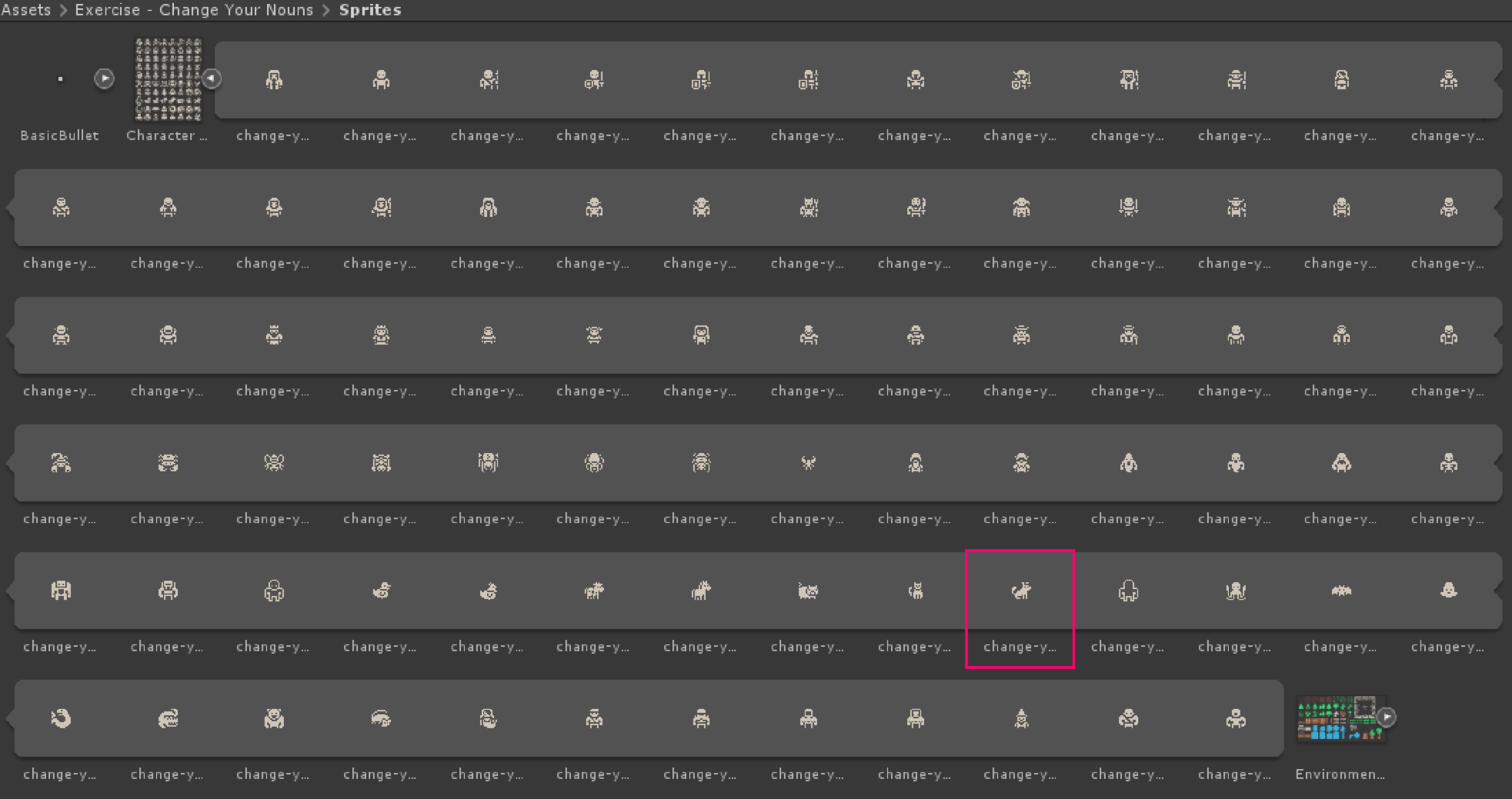
If you’ll cast your attention to the character sheet, you’ll see this dog. Personally, I am a big fan of this dog and want to incorporate it into this game. So, let’s go down the list and replace each element one by one with this dog:
- If you replace the player with a dog, suddenly the tone of the game changes. If it wasn’t comedic before, it is now. You’re a dog marine, fighting relentless waves of goblins.
- If you replace the enemies with a dog, however, then the game becomes just awful. No one worth knowing wants to play a game about shooting dogs.
- However, if you want to play a game about shooting dogs, you might replace the bullets with dogs instead and wind up with something like this.
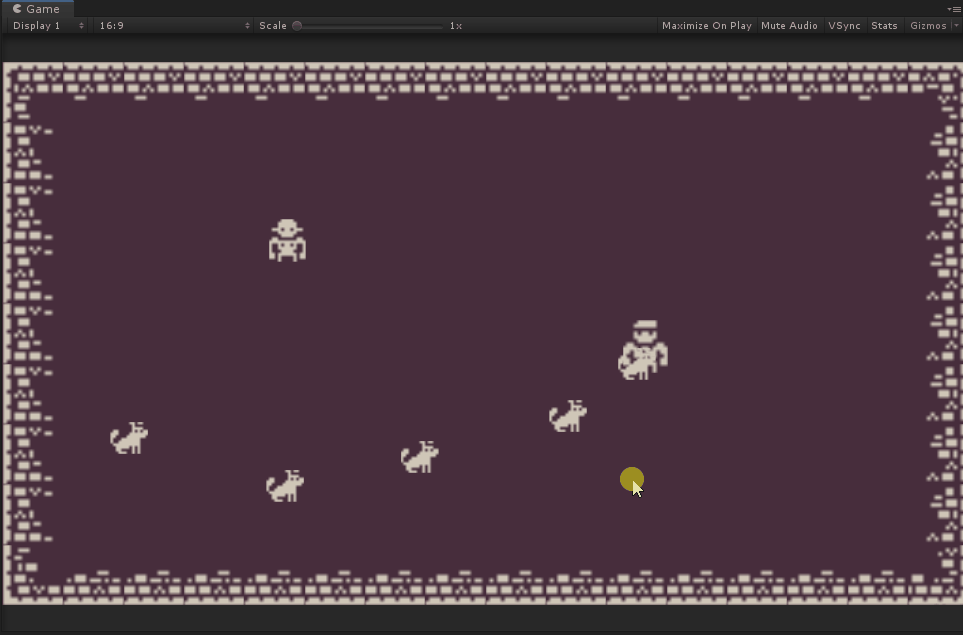
And I can’t speak to your sensibilities, but a video game where I fend off hordes of goblins with unlimited dogs is potentially the best thing ever to me.
So by changing any one of the objects in our video game, we’ve completely recontextualized the player’s actions. By swapping out anyone sprite, we’ve made three different video games. There are heaps more assets in the project files, so spend a bit of time swapping things around and see what stories you can engineer. The player, enemies, and bullets are all prefab assets, you can change their sprites like so.
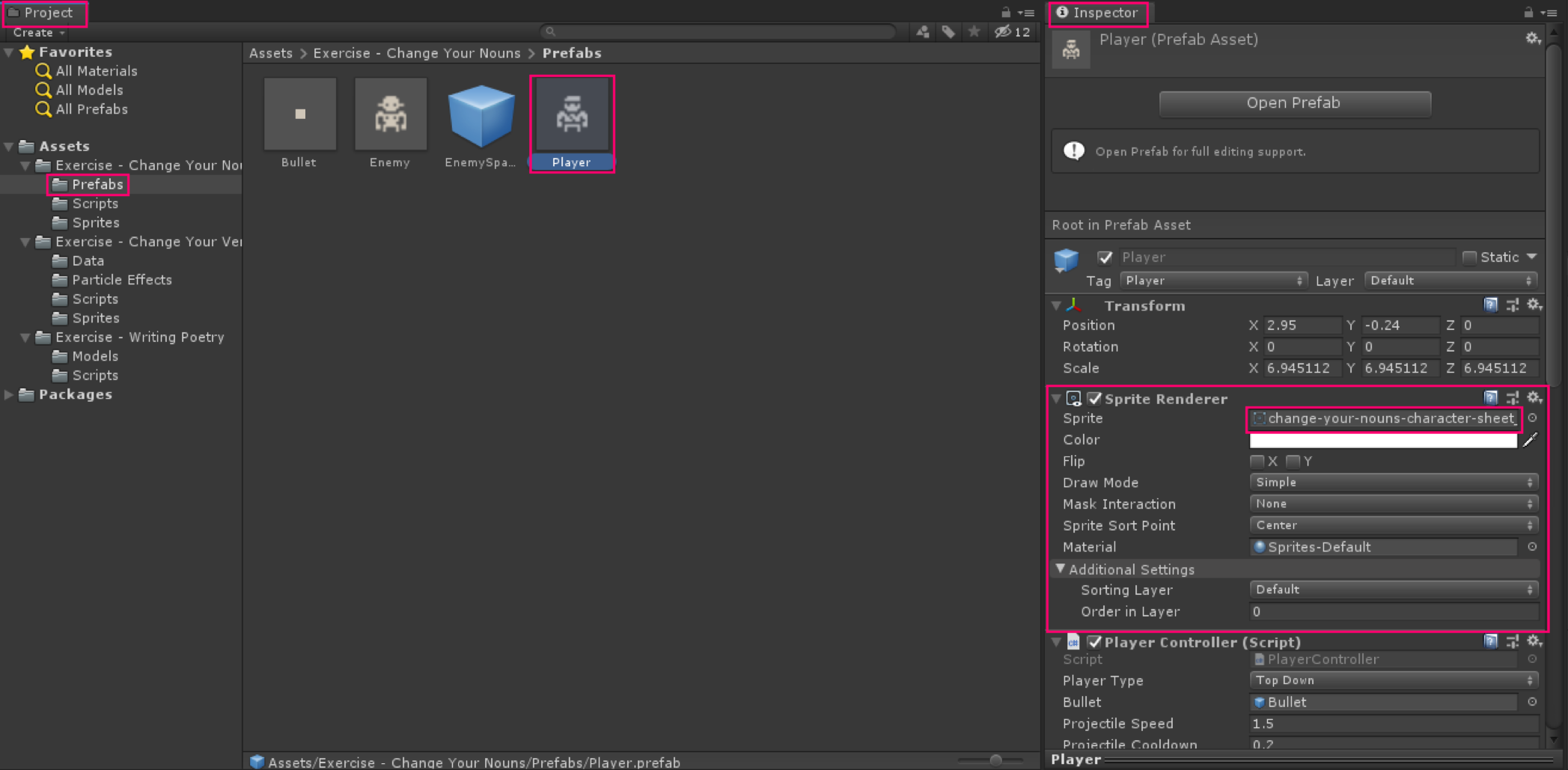
Changing Your Verbs
Now let’s talk about changing your verbs for your game narrative elements. As with changing the things you are interacting with, you can also change the way that the player is interacting with those things in very simple ways. To put this as bluntly as possible: a button prompt that says “press F to talk to” an NPC is going to tell a very different narrative story from a button prompt that says “press F to attack” an NPC.
Similarly, the way the video game reacts to player input expands on that game story. If you had the NPC react violently to the player talking to them, for instance, then that would indicate something about the character the player just interacted with, and maybe informs the player about how they should interact with them in the future. Likewise, if the NPC reacts passively to the player acting violently.
So, this activity is the simplest of the three. Open up the scene “Changing Your Verbs” and see what we’ve got.
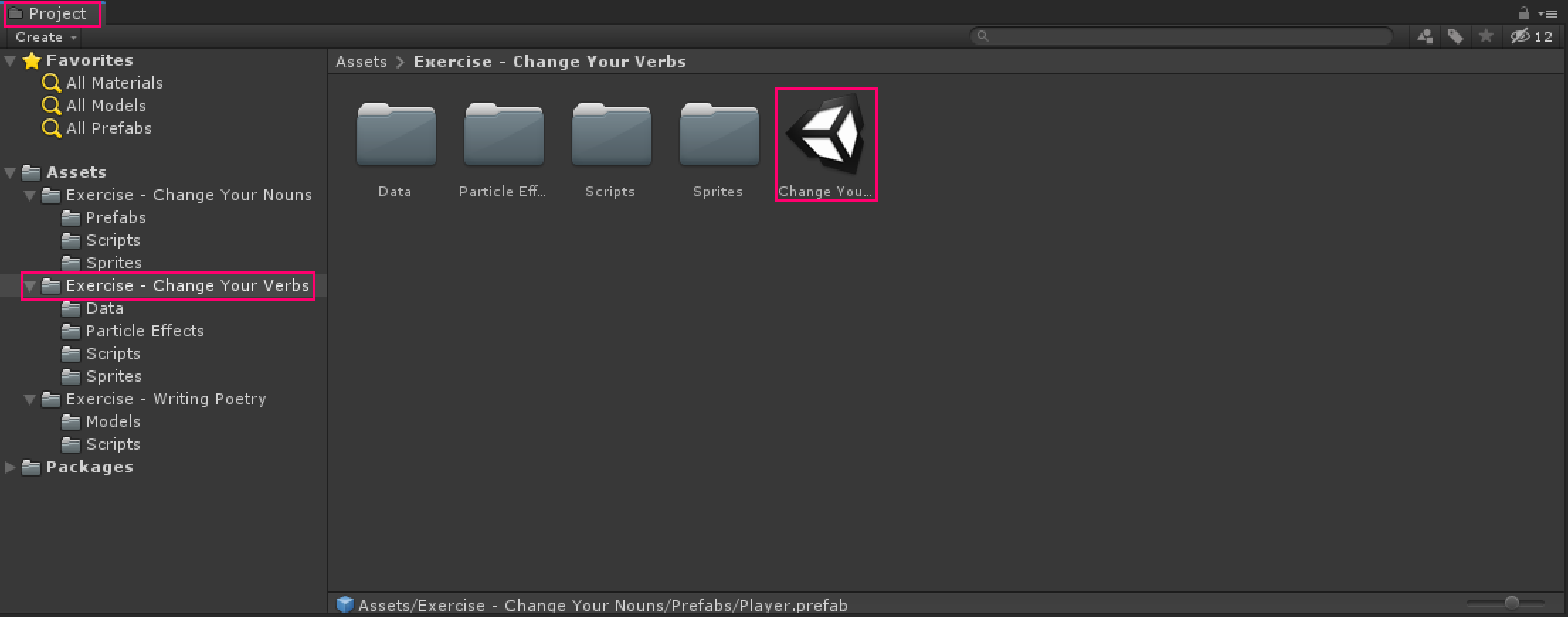
The “player” is on the left, and the NPC that will react to the player’s action is on the right. There are two dropdowns wherein you can change what each of them will do when you hit “Run Interaction”.
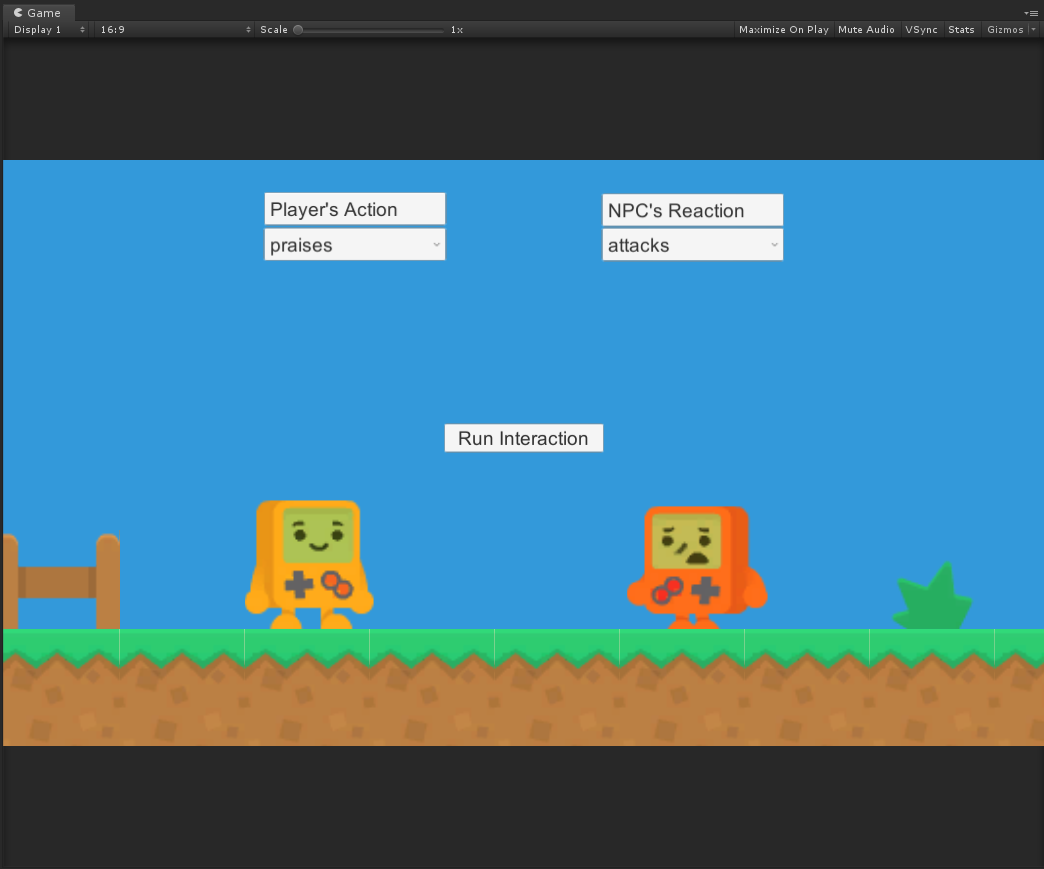
If you want to add more actions and reactions to either dropdown, you can do so by clicking on the dropdowns in the hierarchy and finding the dropdown component on the video game object.
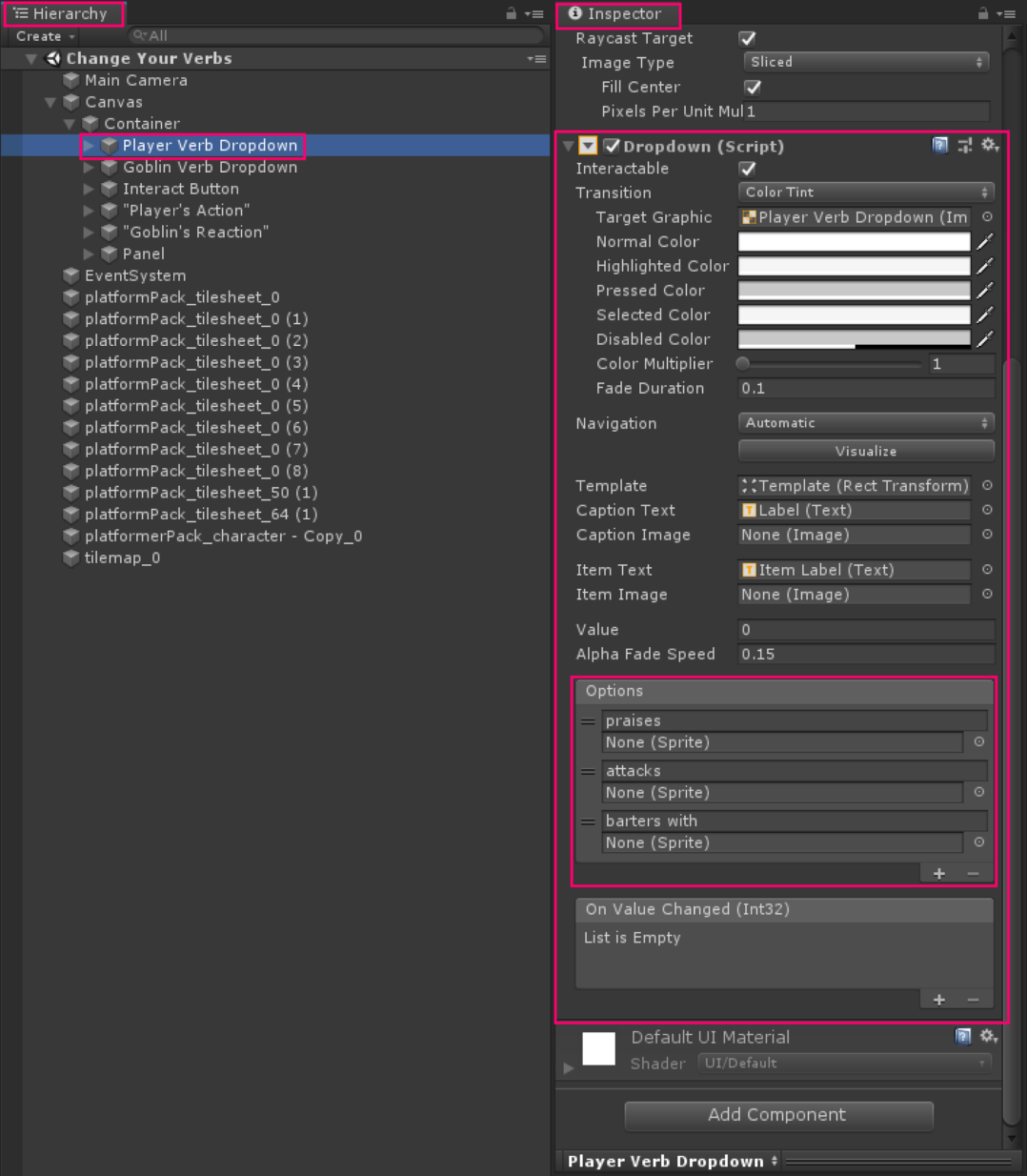
So as before, the exercise is simple. Change the values on the dropdowns, and find a story. The things you want to be considering are:
- What does the player’s action, unprompted, say about the player character?
- What does the NPC’s reaction to the player say about them, and more broadly about the world that both they and the player inhabit?
Perhaps the most important consideration is whether or not there is a dissonance between your intended message and the one conveyed by the actions and interactions of your game. For instance, if your intention is for your player to be heroic, but they commit acts of unprompted violence against NPCs, then perhaps you’ve found a dissonant element. At that point perhaps you want to change your game to push the player into behaviors that you consider desirable or lean into the actions your game encourages and change the story to better fit.
These two things don’t need to be as much work as they seem. A lot of the time your game will be built on rather fundamental verbs with a large degree of plasticity. This is where changing your verbs can overlap with changing your nouns, because as with the nouns, if you’re as broad as possible with the application then you can mess with the specifics without having to change anything fundamental.
For instance in a shooting game, rather than thinking of the action the player is taking as “shoot”, you can reframe it as “kill”. So then, if you change what the player is shooting from bullets to tranquilizer darts, you change the action the player takes from “killing” to “subduing”, which can create a very different experience on the player’s end. Then you can add a splash more of changing nouns to have a completely different game – swap the enemy sprites out for dinosaurs for instance and suddenly you have a Jurassic Park game.
Writing Poetry
But suppose you’re like me, and you want to write your game and design your game around that. There are effective ways to write for small games with very limited scope, while also improving your writing skills for larger projects in the future. The one I’ll go over in this section is writing poetry.
Poetry can be long, florid, detailed, and what have you, but if you ask me there is one thing that the medium is extremely good at – more so than any other – and that is conveying emotions, stories, and experiences concisely. Writing poetry is actually incredibly popular as a storytelling mechanism in games precisely because of this fact. It can convey things like mood, tone, emotion, etc. without ever interrupting the flow of the game. As such, many video games from the hugest AAA to the tiniest indie project use poetry to supplement their larger narratives.
The reason it works so well is that video games are an audiovisual medium, so you don’t have to rely on words alone to convey your narrative or create an interactive storytelling experience. You can juxtapose your poetry with visuals and audio cues to create an atmosphere that none of the above can do on their own, and the player’s identification with all three will be stronger because they are inhabiting the role of the player.
But if the aim of poetry is just to write short things, why am I calling it poetry and not just short-form writing? Well, poetry specifically is good for a few reasons:
- Poetry literally has rules and being forced to write in a certain way which will make your writing better. Not just in this specific context but in general. Constraints breed creativity, as they say.
- It also lends itself well to variable interpretation and can be re-framed by something as simple as the color that it is presented alongside – or the time of day – at which it is read. It’s extremely visceral in that way
- Lastly, poetry doesn’t have to be specific. The great thing about writing in this way is that you don’t have to have a concrete narrative design to convey emotion. You’re aiming for texture, mood, atmosphere. Things that will give the player an emotional experience, but not necessarily tell them a story in the conventional sense.
The exercise for writing poetry is a little more pliable than the other two. The scene “Writing Poetry” should give you a nice view of a tabletop with some objects on it.
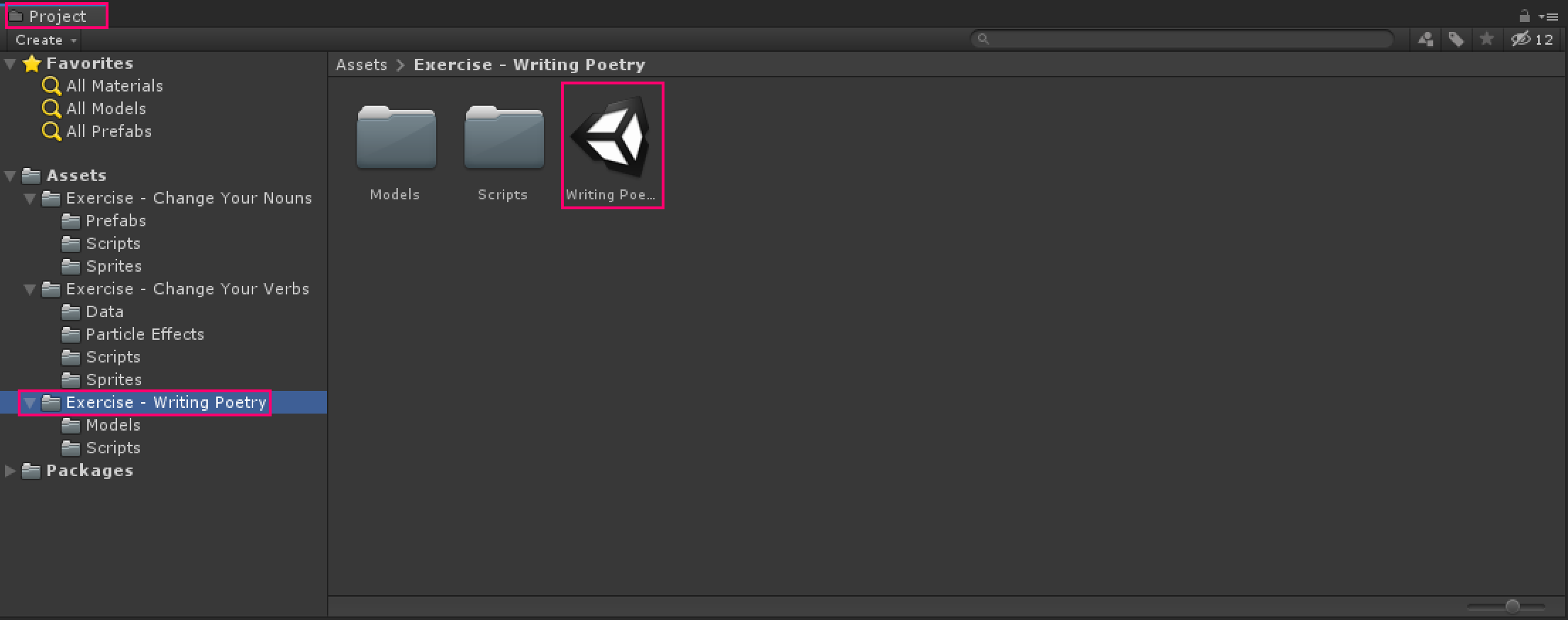
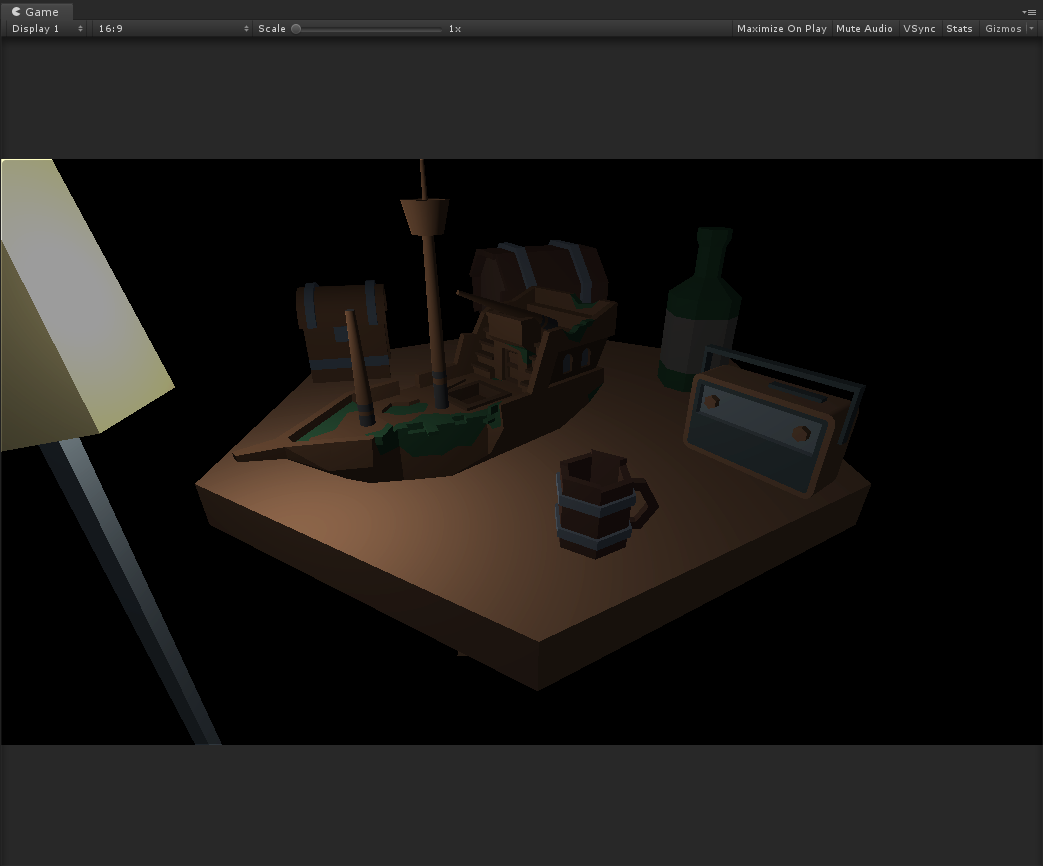
If you press play, you will be treated to a poem of my own creation about the objects I’ve already placed on the table. The activity here is to add your own poetry to the options available, and then mix and match to find different story permutations. You can switch between however many of them there are by changing the “Desired Story” value (remember that lists and arrays start at zero). You don’t have to keep my writing at all if you don’t want. Like I said, this exercise has a lot of leeway for you to experiment.
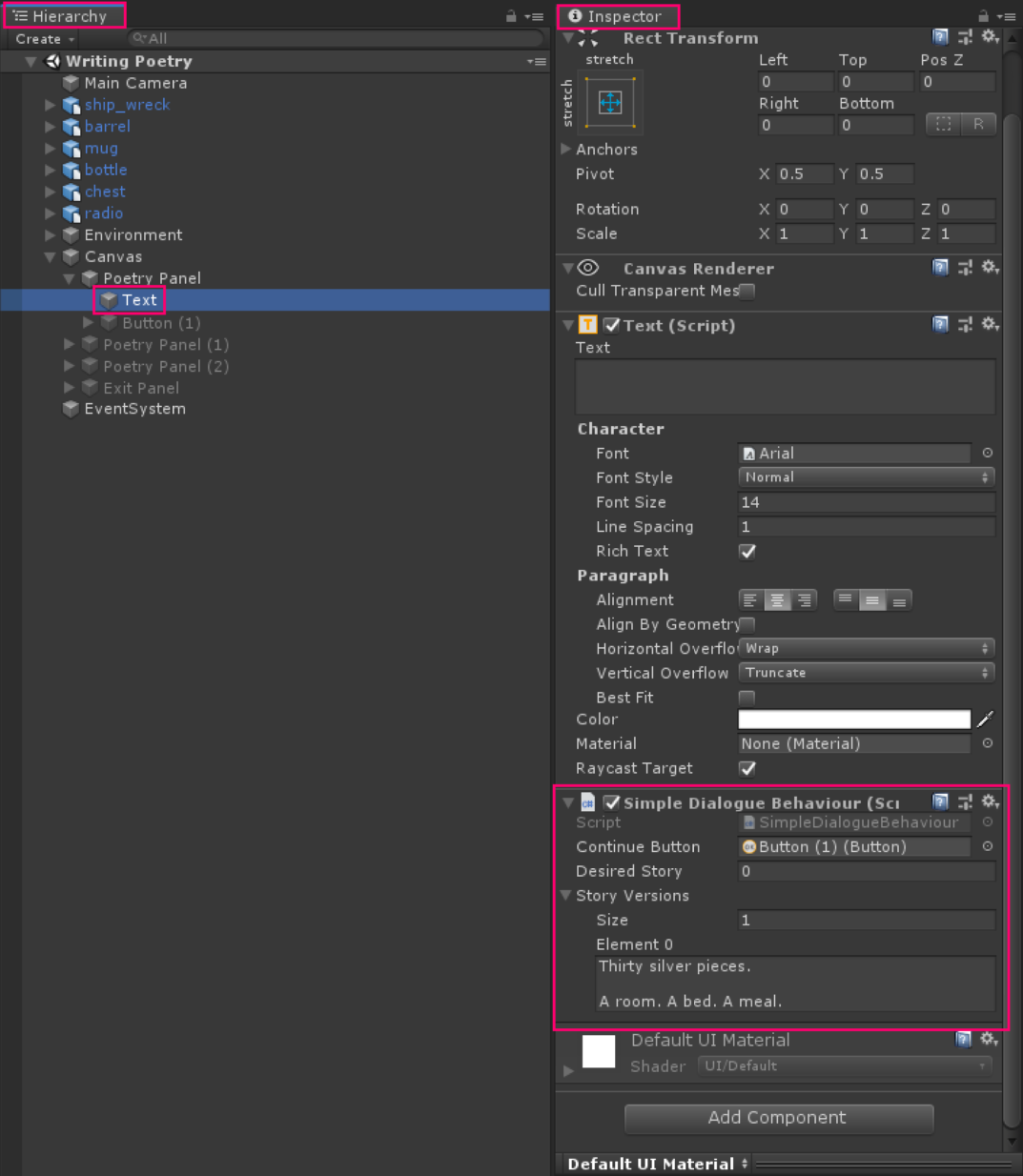
There is a folder of assets for you to switch out the objects on the table. They’re all scaled appropriately, you can just drag and drop them on the tabletop. The way that words re-frame objects is a two-way street, and leaving the words the same but changing the objects can in itself be a good exercise for any aspiring narrative designer. Ask yourself, “What if x was y, and how would that change this experience for my players?”
This is not only a helpful tool for just the creative writing part of narrative design, it also can help you challenge any assumptions or biases you might have about the way video games should be made. There’s no wrong way to do narrative design, and these considerations will help you get better at your craft, and enable you to bring more kinds of experiences to the table for more different kinds of people.
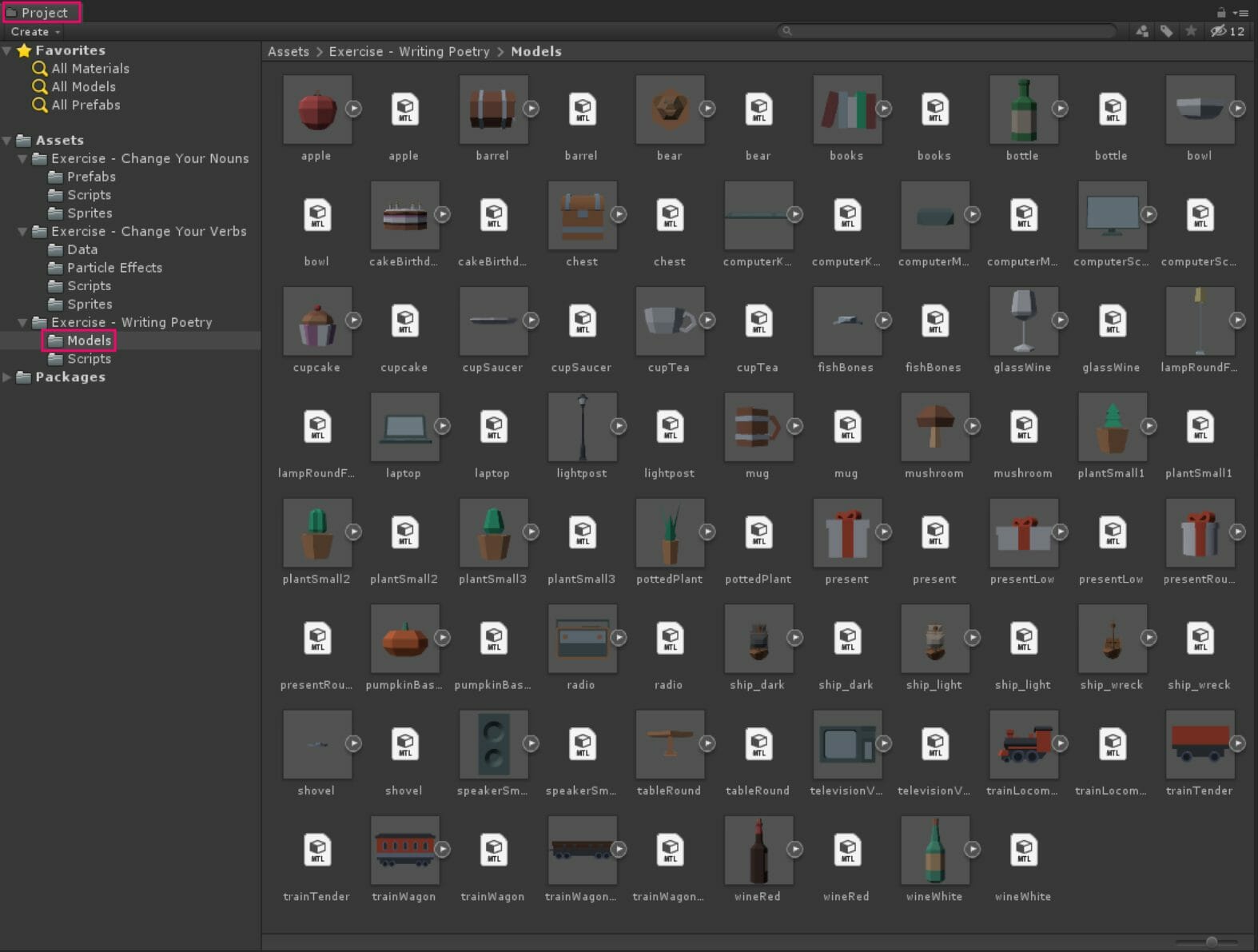
As for integration into your video games, well when it comes to poetry that really can be anything you want. The example provided is incredibly basic, and essentially all that’s needed to retrofit this onto any other type of game is to change what the poetry reacts to. In this video game, it’s mouse clicks, but in a first-person game for instance, it could be a reaction to the player standing in a certain place or looking at a certain thing.
Conclusion
And there we have it! Some surefire tips to help you not only improve your game designer habits, but also help you take those first crucial steps into game narrative.
The framework that I’ve talked about in this post is similar – yet different – to the MDA framework outlined by LucasArts developer Clint Hocking in his 2011 GDC talk “Dynamics: The State of the Art”. That talk is extremely influential and useful for anyone seeking to become a narrative designer, so I recommend checking it out yourself (as well as some other useful talks from industry veterans linked below).
Either way, game narrative design is one of the most subjective fields of game design, and it will require different skills for each and every project you work on. As such, the broader your palette of knowledge, the better you will be at it. However, rest assured there are tools to help you along in your journey, and despite the lack of resources, game narrative is something open to everyone!
I hope that you’ve found these approaches novel and helpful. Take this knowledge, and use it to make all of your video games the best that they can be!
Resources
Asset Sources
- https://www.kenney.nl/assets/bit-pack
- https://www.kenney.nl/assets/simplified-platformer-pack
- https://www.kenney.nl/assets/food-kit
- https://www.kenney.nl/assets/holiday-kit
- https://www.kenney.nl/assets/pirate-kit
- https://www.kenney.nl/assets/furniture-kit
GDC Talks
- Dynamics: The State of the Art
- Storytelling with Verbs
- Advocating for the Story: Narrative Design and Communication Skills
- How to Tell Stories and Guide Players Through Level Design
Narrative Design Tools
- Fungus (uses Unity) – https://fungusgames.com/
- Twine (uses HTML5) – https://twinery.org/
- Yarn (uses Unity) – https://github.com/InfiniteAmmoInc/Yarn
- Ren’Py (uses Python) – https://renpy.org/
To supplement this piece, I also highly recommend checking out How to Improve Game Feel in Three Easy Ways. Game feel is super important to game narrative, as representing inputs and reactions to inputs helps build your narrative.