You can access the full course here: Intro to Game Design
Guiding your Player
In your game, you want to guide your player through your level or world. This could be to the next room, enemy, city, etc. You may want to choose to give the player freedom to go wherever they want, or you may want to narrow them down and send them along a certain specific route.
Subtlety
The most obvious method is to have an arrow pointing in the direction that the player needs to go, or bordering off everything that you don’t want the player to wander often. This can break immersion and make the player feel like they don’t have the freedom that they want, or that they aren’t making these choices on their own.
Sometimes, you want subtle guidance so that the player feels like they discovered something on their own. So how can we do this in our own games, without specifically telling the player what to do?
Light
Light is a powerful tool to guide the player towards a certain place as it directly draws their attention. The images below straightaway show you which direction the player needs to go in.

Looking at the second image, you can see the objective for the player is to get to the door where the light is. With a complimentary light in the center, you can see the path that the player needs to take.

Color
Another great tool is Color. In Mirror’s Edge, color is used constantly throughout the game as shown below. The color red signifies things for the player to use– the zip line, platforms, doors, etc. everything that is red allows the player to interact with it. So subconsciously, when you see something red you are automatically drawn towards it.
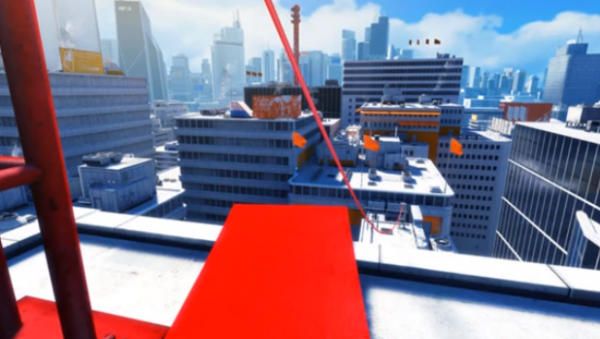
Also in The Witcher 3 by CD Projekt Red, you have the ability to highlight objects. Things that are red are quest objectives, and things that are orange are things that are you can interact with, such as signposts or chests. Using certain colors consistently throughout your game can be used to guide and assist the player as shown below.

Guiding Lines
Another one is guiding lines, which are embedded within the level. Looking at the image below from Shadow of the Colossus, our attention is drawn to the center, because the environment itself is pointing in the direction of where you need to go.

The way that the mountain ridges are angled and positioned is that they are all pointing in the direction towards the center point. This is a principle of composition and is something you can research much more. Guiding lines are something that are not just used in games, but also in artwork, or in real-life theme parks and architecture.

In this image below from Firewatch, the arrows are pointing in the direction that the terrain is forming around where the player is standing.

Landmarks
Similar to Guiding Lines, Landmarks are great at automatically grabbing players’ attention and giving magnitude to a specific location that the player needs to go to. For example, in Skyrim, when you go over the mountain, the first thing you see is the city of Whiterun and that is your objective in the game.

Many Ubisoft Games feature Towers which the player can climb to reveal surrounding objectives of the map, such as in Assassin’s Creed game. These can be used as a destination for the player, or as a reference point in the game world.

Want to Learn More?
[Book] An Architectural Approach to Level Design by Christopher W. Totten
[Web] Level Design Tips and Tricks by Gamasutra
[Videos] Level Design Playlist by Game Maker’s Toolkit
Definitions to Search: level design, weenies, composition.
Transcript
In your game you may want to choose to give the player freedom to go wherever they want, or you may want to sort of narrow them down and send them along a specific route. Well, this is a fine line that you gotta find a great balance for, as you don’t wanna make the player feel like they’re on a roller coaster where they’re only going where you want to tell them, but you also don’t wanna give them total freedom where they get lost.
So in your game, you want to guide your play through your level or world.
So what tools and techniques can we use in order to guide our player through our level? This could be to the next room, to the next enemy, to the next city, pretty much anywhere. Wherever you wanna guide the player, you need to have the tools and techniques in order to do so.
Now, the most obvious method is to just have a large arrow pointing in the direction that the player needs to go, or basically bordering off everything that you don’t want the player to wander often. Now, the problem of this is that this can break immersion and make the player feel like they don’t have the freedom to go where they want, or that they aren’t making these choices on their own. So sometimes you want subtle guidance so that the player feels like they discovered something on their own.
That’s what you wanna do: you wanna make the player feel like they have discovered that, “Okay, this is the way I need to go,” while in reality you are actually putting the pieces in place so that they go there. And games do this all the time without you even being aware. I can guarantee that there have been many games that you’ve played where you have subconsciously gone, “Okay, I need to go this way,” without the game specifically telling you.
So how can we do this in our own games? Well, there’s a number of different methods.
First of all, there’s light and light is very powerful as it directly draws our attention. Looking at this image here you straightaway know which direction the player needs to go in. They need to go straight and towards that light there as it is grabbing our attention. Looking at this image here, straightaway you can see the objective for the player is to get to that door over in the far corner where that light is. And with a complimentary light in the center, you can see sort of the path that the player needs to take. They need to go over there, and then they need to go to that light there. Light is a very powerful tool for highlighting where the player needs to go.
Now, another great tool is color. And in Mirror’s Edge color is used constantly throughout the game, and it’s quite obvious. The color red signifies things for the player to use. You have the zip line here that the player can go along, you have platforms which they can jump off, you have red doors which they can go through. Everything that is red allows the player to interact with it. So subconsciously, when you see something red you are automatically drawn towards it. As you know, as a player playing this game that you have the ability to interact with that thing somehow, and it must be leading in the right way.
Also, in The Witcher 3, you have the ability to highlight objects around you. Things that are red are quest objectives, and things that are orange are for things you can interact with such as signposts or chests. And this is consistent throughout the game. Imagine that you’re playing this game for hours and hours, and all of a sudden those two things are switched, all of a sudden the orange things are your quest objectives and the red things are interactibles. That is going to mess up your brain and confuse you quite a bit. So using certain colors consistently throughout your game can be used to guide and assist the player.
So the moment they see that color, they know its purpose, they know why they should be going over there, and you don’t need to directly tell them, “Okay, you need to go here,” instead, you could just show them a certain color, and they’ll go “Okay, I need to go over there,” which is what we can see in Mirrors Edge.
Now, another one which is probably one of the more subtle ones and also probably one of the more of a complex one to add into your game as it requires you to sort of mold your world around it, is guiding lines. Looking at this image here, where is your attention drawn to? Where do you think the player needs to go? Well, the player needs to go to the center here and I can guarantee you that straightaway by looking at this image your attention, your eyesight was drawn to the center right there.
And the reason why is because of guiding lines. The environment itself is pointing in the direction of where you need to go. You can look at these mountain ridges, the way that they are angled and positioned is that they are all pointing in the direction towards that center point there. The guiding lines, this is a principle of composition and is something you can research much more. And games do this constantly. I can guarantee that there have been games that you have played which have guiding lines everywhere, and without you even knowing it, your attention is drawn to a certain part of the screen or a certain part of the level just because of the way the environment is set up to draw your attention.
Another example is this image here, where do you think the player needs to go? Well, they need to go over here. And that again is due to guiding lines. We can see that these arrows are pointing in the direction that the terrain and that the world is sort of forming around where the player is standing. We can see the mountain ridges in the background are pointing down to that point there, we have the road ahead of the player which is leading up there. We also have the trees shadow and the rocks to our left which are pointing in that direction as well.
And guiding lines are something that are not just used in games, they are found in artwork, they’re found in real life areas such as theme parks and architecture. And every way you look around in the real world you’ll see hints of guiding lines that people have consciously put in place to draw your attention. Guiding lines can use the game world itself to direct the player’s attention.
Another one is also landmarks. Landmarks are great at automatically grabbing a player’s attention, and sort of giving magnitude to a specific location that the player needs to go to. For example, in Skyrim, when you go over the mountain, the first thing you see is the city of Whiterun, and that is your objective in the game. That’s where you need to go. And everything around it is pretty much flat or very distant except for this city here which automatically grabs your attention, and instinctively you think, “Okay, I need to go there.”
The same thing for many Ubisoft games, there are large towers everywhere which allow you to climb up to them, and then discover surrounding objectives. And that is because you can see these towers from a great distance. Landmarks can be used as a destination for the player, or even as a reference point in the game world.
If you wanna learn more here is a number of different resources you can check out: “An Architectural Approach to Level Design” is a great book, which goes over designing your levels from an architecture’s perspective. It goes over guiding lines, composition, landmarks, all these things that we’ve talked about here, it goes into great detail in that book. As well we have a couple other resources here, which you should definitely look into. And even some definitions you can go ahead and Google in order to further your level design and game design knowledge on guiding the player. So, thank you for watching.
Interested in continuing? Check out our all-access plan which includes 250+ courses, guided curriculums, new courses monthly, access to expert course mentors, and more!



