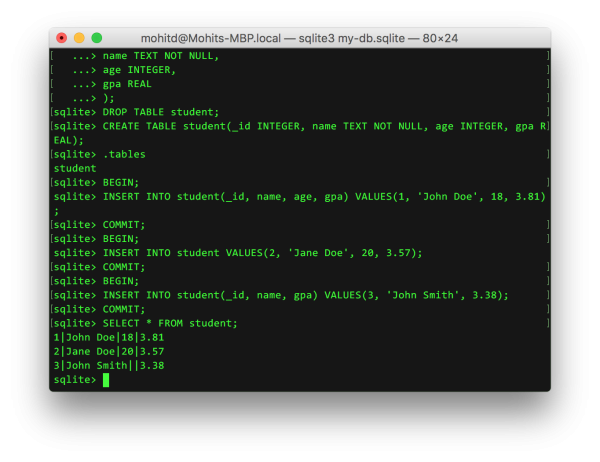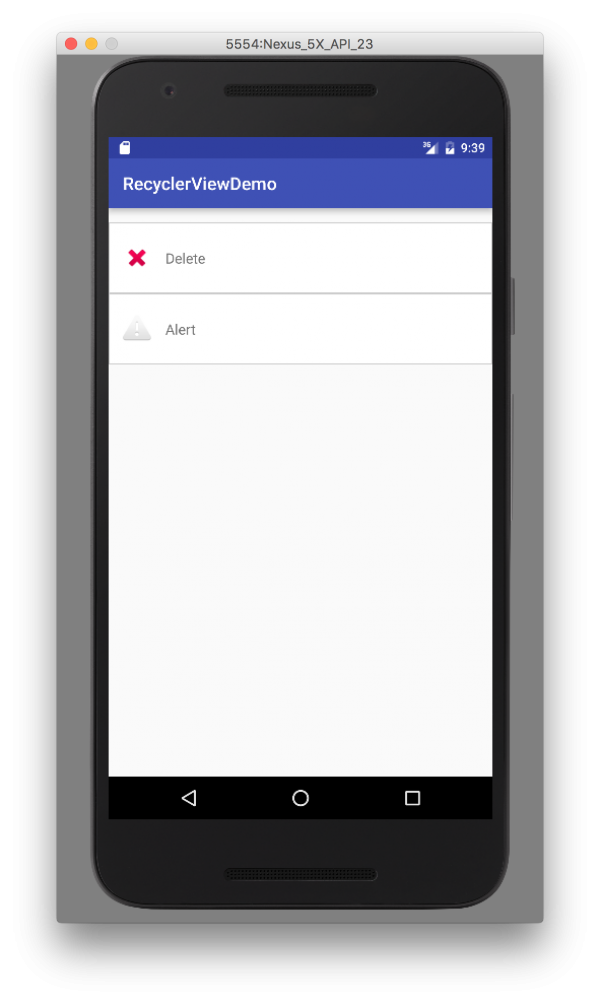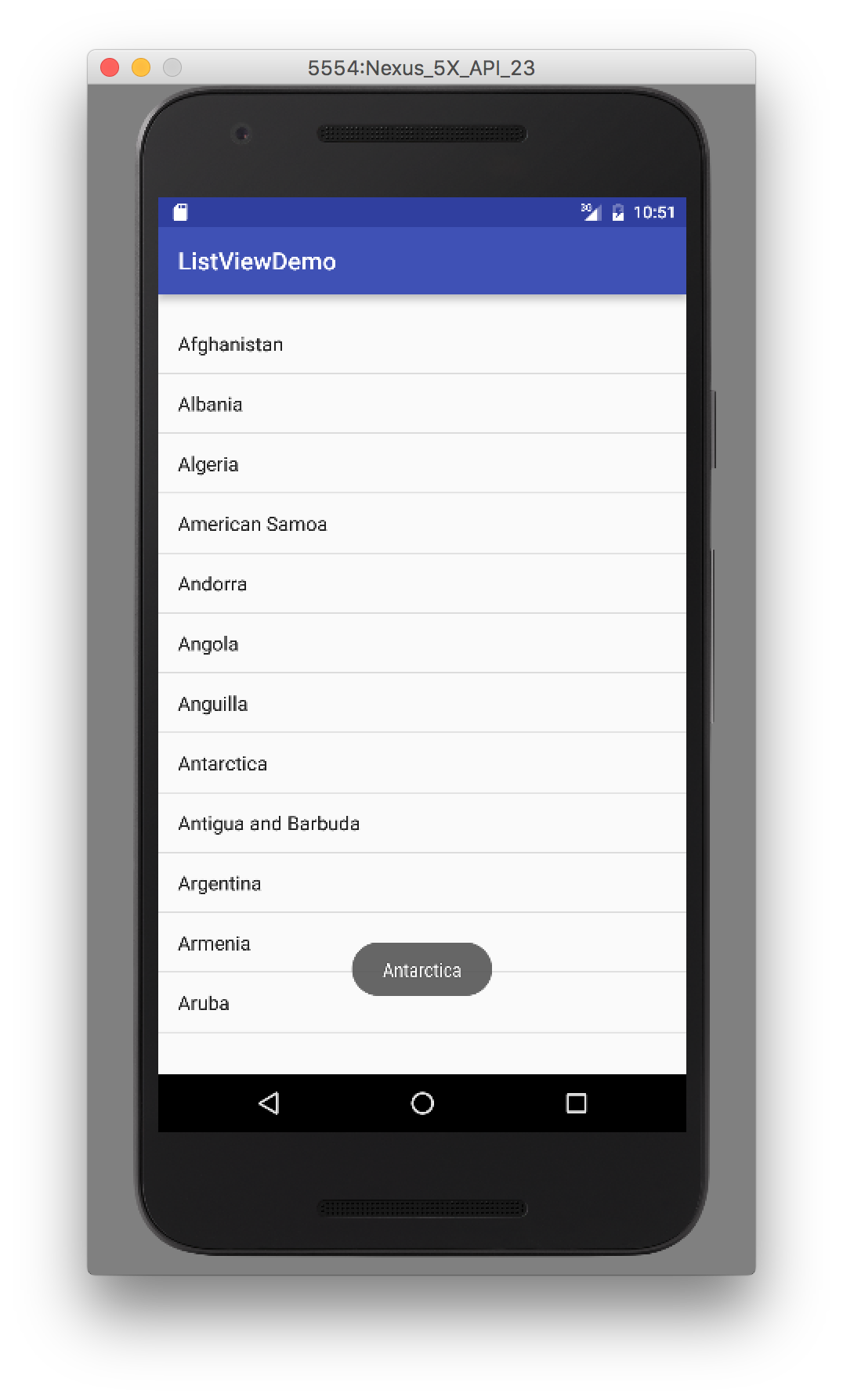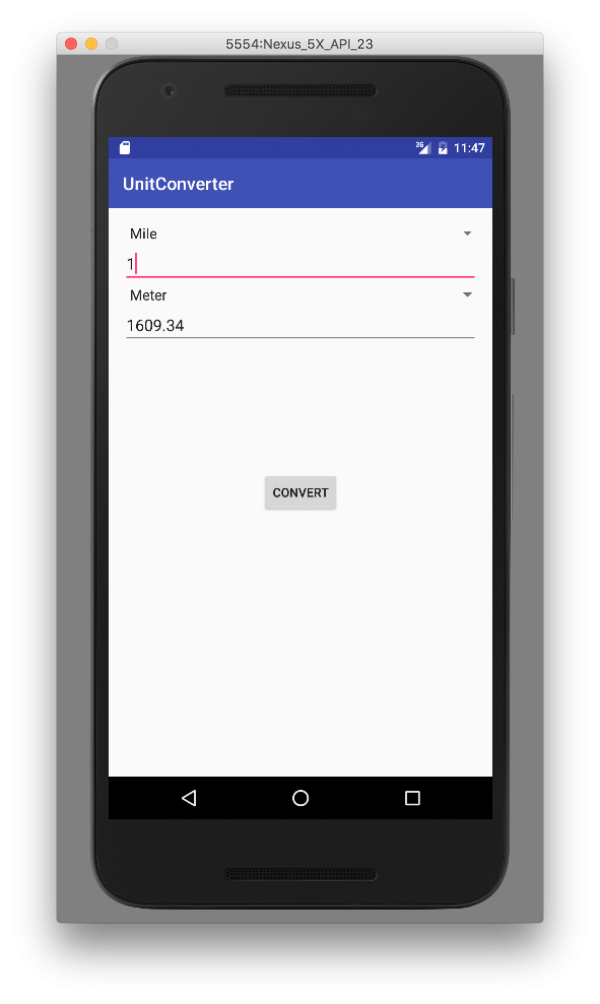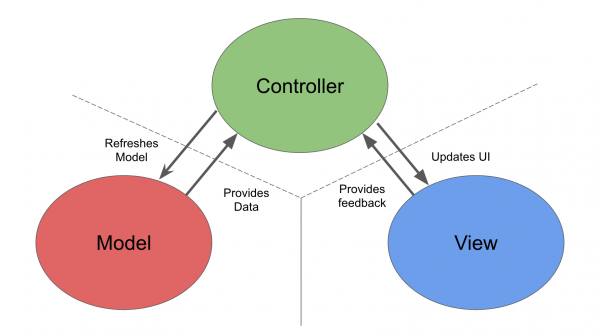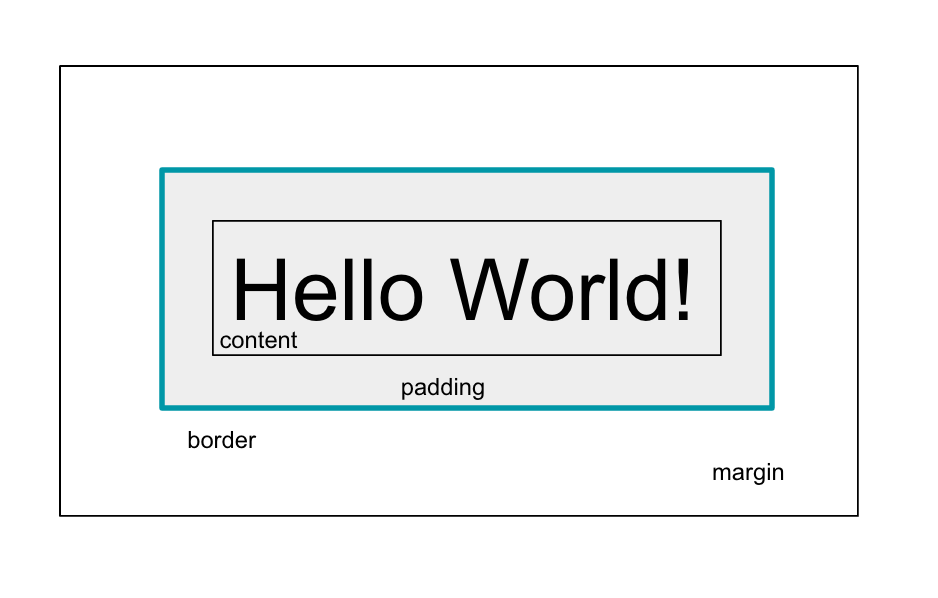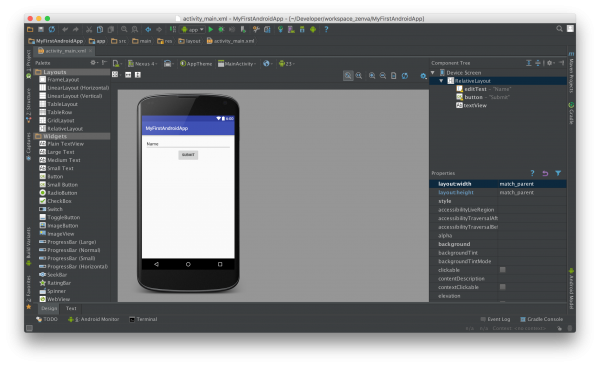What if you could learn, from total scratch, to code in Java and make your own Android M phone and wearable apps?
In this course, you will learn to create your own Android M apps from scratch using Java. The course includes 5 Real-World apps fully explained and built from the ground up + the Wearable API so that you can code your own smart watch apps too.
By the end of this course, you will be qualified to design (using the new Material Design) and code your own Android M apps whether it’s for your clients, or for yourself as an entrepreneur.
Some of the main topics included in this course:
- Material Design
- ListViews
- Networking
- Location
- Databases
- Android Wear Cards
What if you don’t know Java?
Not a problem! the first module of the course is a Java introductory course for total beginners. If you already know Java, you can take it as a review or just skip it and jump straight into the Android content.
[button link=”https://academy.zenva.com/product/learn-android-m-development-create-phone-and-wearable-apps/?zva_src=gamedevacademy-androidm” target=”_blank” style=”none, small, large, biglarge” title=”ACCESS THE COURSE”][/button]