If you’re an aspiring game developer, picking the right game engine to use for your game projects can be a bit tough. After all, what game engine you pick will ultimately affect the entire development process of your game. So, it’s not a decision to make lightly.
Assuming you’ve done any amount of research, though, you’ll have heard a ton of recommendations for Unity. Unity is definitely one of the most popular game engines being used today – particularly in the indie game development spheres. That being said, because of its popularity, these recommendations don’t always go into what Unity is, let alone why you should use it besides the fact “it’s great”.
Well today, we’re here to remedy that. We’re going to talk about not only “what is Unity” and what Unity offers you in terms of game development, but also why you would want to create games with Unity!
What is Unity?
Unity is a 2D & 3D game engine that has been around since 2005. Developed by Unity Technologies, it was made in order to provide more developers access to game development tools, which in those days was a novel venture. Over the course of its long life, the engine has changed and expanded dramatically, managing to keep up with the latest practices and technologies.
Even today, the game engine’s main focus is to both provide the most robust set of tools possible for the game development industry, as well as make it as easy as possible for game developers of any skill level to use the engine (yes, including beginner developers). They’ve also expanded their reach into other industries as well with a huge focus on real-time 3D development, making it one of the most powerful engines available.

Key Features
Let’s talk about key features that the engine offers so you can decide if you want to download Unity.
3D and 2D Graphics Support
As mentioned at the beginning, Unity provides support for both 3D and 2D graphics – allowing you the freedom to choose the art style you want for your projects. Each graphic type comes with its own specialized set tools (such as sprite sheet cutting for 2D graphics) and even has its own script APIs to call upon for different physics options that are suited for each style.
3D graphics also offer an extremely robust set of tools as well with the ability to create custom materials, build shaders with the Shader Graph, customize lighting, utilize post-processing effects, and more. You can even generate 3D terrain or create 2D tilemaps right in the engine, so there are a well-rounded set of tools to use for whatever graphics you’re using.
Easy-to-Understand Architecture
Unity offers a very transparent method for composing your game architecture. Each “level” in a Unity game project is divided into a Scene, and each scene contains all the game objects needed for the player to use the level – whether that’s the background, player character, enemy, bullet, or something else.
Unity also offers the ability to have a parent-child relationship between objects in the Hierarchy, making it very easy to add multiple objects (like an outfit, gun, or collider for collision detection) to one parent player character object. Beyond this, Unity also features the Inspector tool which gives you quick access to all your object’s properties, meaning you can change things on the fly quickly without needing to dive into the code all the time.

Unity Scripting API
Rather than going in blind, Unity comes with a powerful scripting API that offers you quick access to the most commonly needed features. This includes both general game features, as well as specific API calls that allow you to access specific features and nuances for the engine.
For example, while you can adjust UI elements from the engine itself, such as text color, the Scripting API also exposes those elements so you can adjust them via code as well. This goes for everything that can be accessed from the Unity Inspector, including position, rotation, materials, audio playback, and more beyond name. Plus, there is a lot of documentation to help you out.
Cross-platform Build Support
Unity games support building to an immense number of platforms. As long as the developer downloads the appropriate kit, you can export games for Android, iOS, Windows, MacOS, Linux, PS4, Xbox One, and more. You can even export HTML5 games if you want to put your game on the web (assuming performance is optimal).
The engine also makes it so you have to make as few tweaks as possible for the various builds, limiting the need to have multiple versions of your project for each platform.
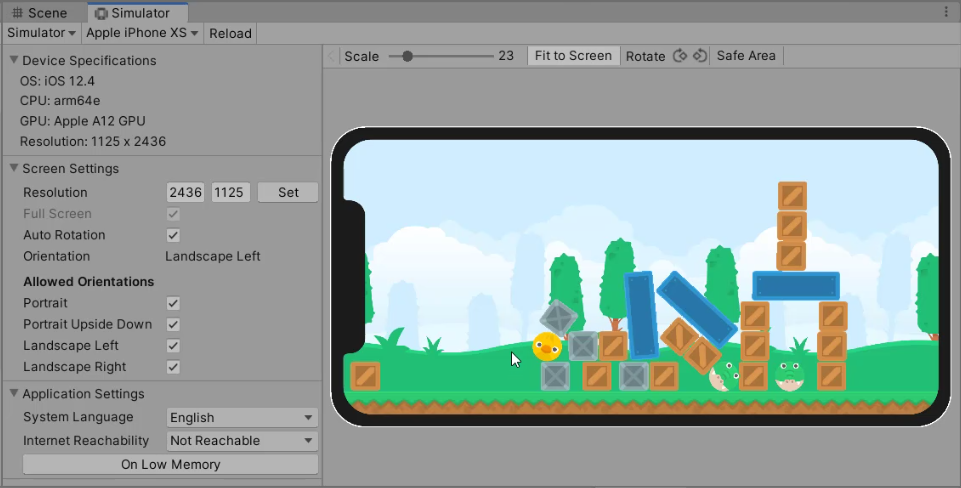
Virtual Reality & Augmented Reality Capabilities
When it comes to VR and AR, which are newer technologies, Unity is one of the key supporters for developing with them. For VR, there are numerous packages available that support almost all VR headsets available, and they are constantly updated and kept flexible with this changing technology. You can even test your VR games in the engine.
AR is not to be left behind though, with numerous packages for ARCore and ARKit. Unity also offers AR Foundation, which Unity built to allow Unity developers to create AR apps for Android and iOS at the same time, eliminating the need for separate projects.
To boot, Unity also now has the XR Interaction Toolkit to make developing VR and AR games even easier. So, suffice it to say, Unity is one of the biggest supporters of XR technologies.
Large Asset Store
Whether you’re in need of graphical assets, specific game genre templates, audio, particle effects, or something else, Unity has got you covered. Its immensely large asset store comes with a variety of paid and free assets you can use for any game project.
While Unity does develop some of these, many of them are also made by the community, meaning you have a huge variety to choose from. Plus, Unity makes it very easy to add assets to your collection and install them into your project with the package manager, meaning no fussing with files manually.
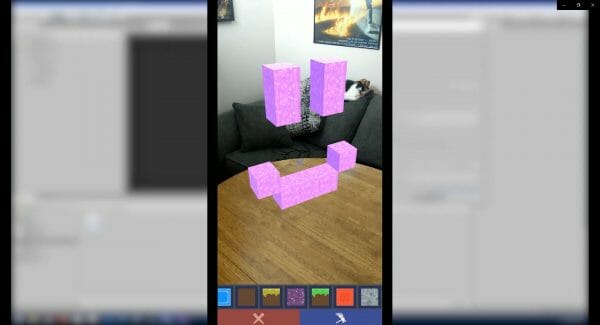
Unity Developed Packages
In the same vein as above, Unity itself offers a ton of in-house developed packages and assets for free that extend the functionality of the engine in useful ways. For example, the Bolt asset offers a way to implement visual scripting into the Unity engine.
Meanwhile, Unity Playground offers a 2D game framework that allows you to learn game development without the need to code from scratch. Everything from free models to various game kits are offered by Unity for free, giving you quick access to Unity-approved assets to practice with.
Rendering Pipeline Options
Rendering graphics to the screen is no easy feat for a computer, and how it accomplishes this can have some significant effects on your games’ performance. This is why Unity has offered several built-in options for the render pipelines you can use to get your game from scene to play screen. This allows developers to choose the render pipeline that best suits their projects and the graphical needs of those projects.
Additionally, Unity also offers the Scriptable Render Pipeline API, which lets developers make their own pipeline if they feel up to it. Thus, there is a lot of freedom in terms of how the game gets rendered for your players!
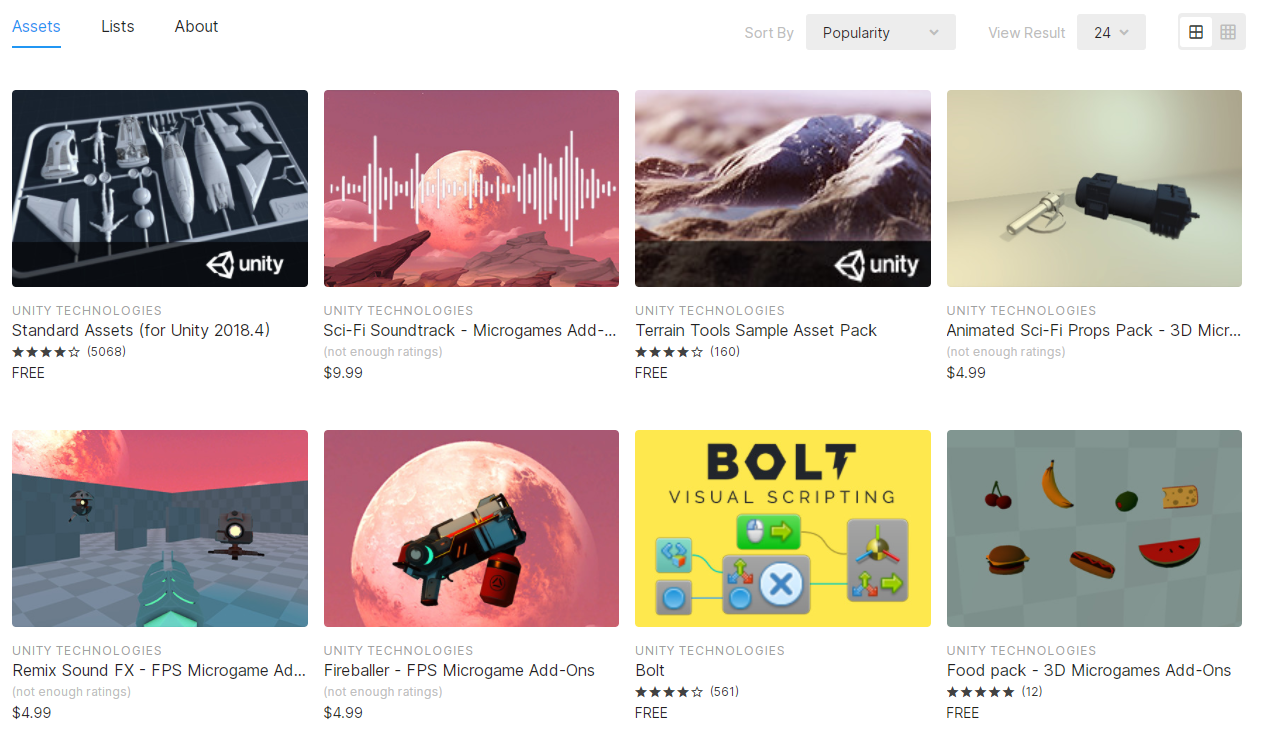
Animation Tools
Unity offers a robust set of animation tools that work for both 3D and 2D graphics. While you absolutely can import animations from another program, such as Blender, Unity offers you the ability to animate your projects right within the engine itself. This includes adjusting the position and rotation of an entire object, to actually physically manipulating the bones in a 3D model. Unity even offers you the ability to add bone rigging to 2D images.
All these features can, of course, be accessed from the Scripting API as well, giving you unparalleled control of how your animations work.
In addition, its Animator system allows you to easily create an animation state machine. This means you can not only play animations based on what the player is doing (such as jumping), but transition between each animation appropriately and smoothly. Plus, as the Animator is presented in a more visual graph style, it’s easy to understand how everything connects.
Adaptability to Other Industries
While Unity is a game engine first and foremost, and the part we’re focusing on, it is worth noting Unity has also gone out of its way to add features and supplements to make the engine useful to other industries.
For example, because of its pipeline options and animation tools, Unity is actually capable of being used for high-fidelity CG films, which many indie filmmakers have taken advantage of. In another vein, Unity has also created things like Unity Reflect to provide building developers a way to visualize their projects and connect them with other CAD software.
There are many more examples, but Unity is easily able to extend far beyond what it was made for and provide generalized, real-time 3D support.
Analytics Tools
As you gain more skills as a game developer, it becomes more imperative to have a variety of analytics tools at your disposal. Unity offers several to help out, including tools to track performance issues and tools to simply observe how players are interacting with your game project.
Additionally, Unity also offers a number of ways to enhance debugging with these tools, providing a robust way to understand every aspect of your game.
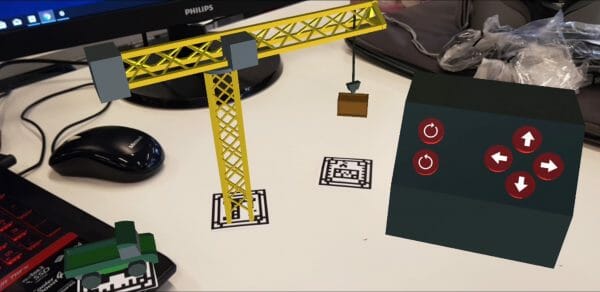
What Can Be Made with Unity
Basically, the only thing limiting what you can make in Unity is performance and your own imagination. Do you want to make RPGs, survival games, and platformers? Unity can do that. Do you want to make an animated short film? Unity can do that. Do you want to make the next VR hit to help schools with providing kids new ways to learn? Unity can do that.
This is one of those times where the sky is really the limit, as there are just endless opportunities and tools that have made Unity a popular engine for every industry. In fact, there are a ton of popular games you probably don’t realize were made with the engine. These include:
… and many more! In fact, we encourage you to read up on Unity’s own case studies! You can also view some of the showcases below to get a feel of the true power of Unity.
Why Choose Unity
Since there are many engines available, you might wonder why you should choose Unity. In this quick list, we’ll go into the main reasons why Unity is a fantastic engine to use for your game development needs.
For most beginning developers, it’s free.
Are you earning more than $100K on your Unity-made projects? No? Well, then Unity is absolutely free to use. You can even sell the games you make with Unity using the free version. It’s only when you hit that $100K threshold that you have to start worrying about expensive licenses. To start out though, you don’t need to worry about these extra costs and can focus on the game development process itself.
It is beginner-friendly.
While there is a slight learning curve in understanding the Unity UI, past that using Unity is a breeze. As mentioned above, the architecture of Unity is very easy to understand, and adding objects is as simple as right-clicking in the correct spot. Plus, with the Unity Inspector, most properties are readily exposed and can be adjusted from the engine itself – no coding from scratch needed if you don’t want to.
In addition, Unity does offer kits and frameworks to take out even more of the grunt work if you aren’t ready to learn C#, so being beginner-friendly is a specialty of the engine.
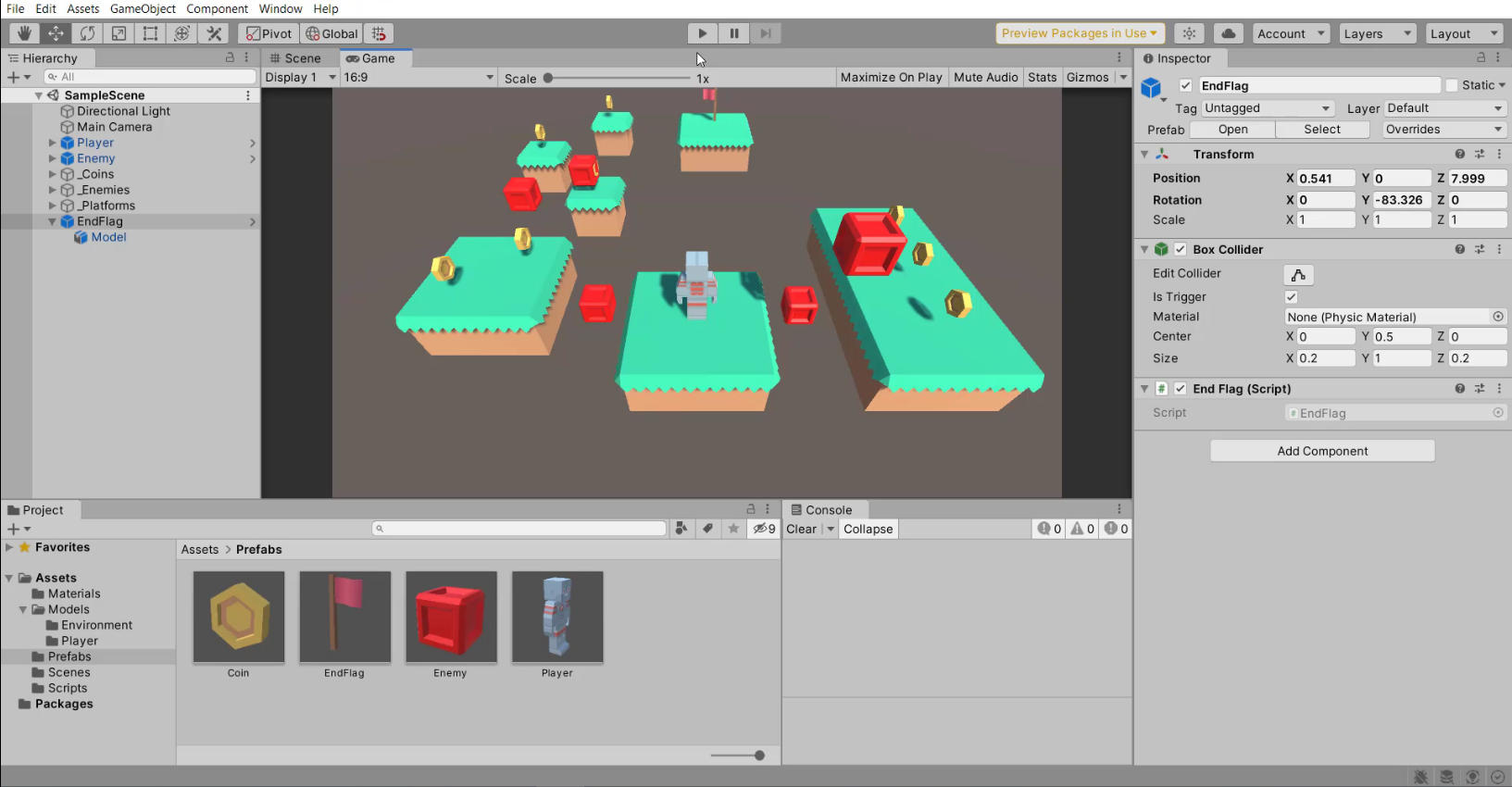
It is simultaneously powerful and versatile.
There is no question with the features above that Unity is capable of just about anything. With its high-quality pipelines, you can render even the most intense of graphical projects. At the same time, though, Unity offers one of the most robust set of tools – from animation to its Shader Graph – that basically supports any kind of game or project you want to make. As such, if you only have a vague idea of what you’ll be doing with your project, Unity can suit just about anything.
Because of its popularity, there is a huge community.
This “why” is pretty self-explanatory. We aren’t kidding when we say that Unity is one of the most popular engines. As such, there are numerous discussion areas about Unity where you can talk shop with other developers, whether that be on Unity’s own forums or on a dedicated subreddit. With a larger community, this means you have more opportunities to network and get help with any kind of coding hiccups you might experience while developing.
For things like VR & AR, there are few better choices.
While there are a few engines that support VR & AR, like Unreal Engine, few do as well as Unity. Unity actively supports these technologies in every way it possibly can and has been on board with them since almost the beginning of their rise. While there are certainly improvements that could be made in how Unity implements these aspects, the sheer amount of support and integration with the engine make it just the best choice if you’re interested in developing projects for these technologies.

Many programs consider export or development for Unity.
Given that Unity is so popular, a lot of programs actually consider how their own assets might be imported into Unity. This might include something as simple as making sure file formats used are applicable in Unity. However, some companies partner with Unity to certain degrees and develop tools specifically for integration with Unity, such as the case with Unity Reflect.
Even further, other companies actually develop SDKs specifically for Unity so that developers have easy access the technologies they create. As such, just in terms of compatibility with other programs, Unity is one of the kings.
Unity is actively and caringly developed and updated.
While some engines and frameworks fall out of style and lose both developer and community support, not Unity. Unity is painstakingly updated constantly by Unity Technologies, whether that means packages natively used with Unity or the engine itself. Every year there is a new major version of Unity created with new and exciting features not seen before in the engine. Thus, game development with the engine only gets easier and easier as more and more features and tools are created to aid developers.
The asset store is a huge help.
If you’re not an artist, getting game assets can be a pain. Especially if you’re most interested in programming or are eager to prototype your game idea, it’s generally not something you want to deal with. Thus, having such a huge asset store available is heaven-sent. It allows you to get assets quickly and implement them into your project with just a few clicks. This means you can focus on what matters to you and just make sure the game is fun first and foremost – even if you want to replace the assets later with different ones.
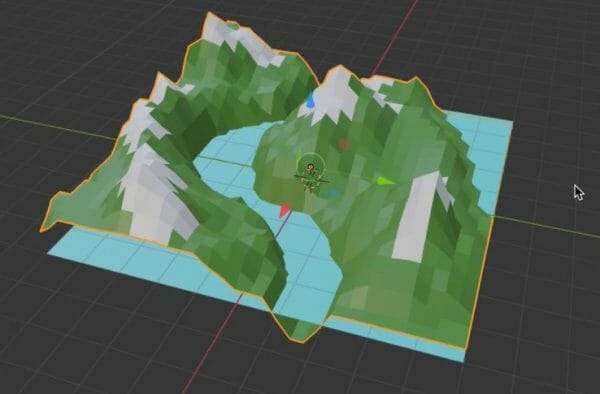
There are a lot of learning resources.
Similar to the large community aspect, Unity just flat out has a lot of learning resources available. Whether you want to make something as easy as a platformer or something as complicated as a multiplayer battle royale with procedurally generated levels, there are endless tutorials out there to help you. With this variety of tutorials, this also means you can usually find something that suits your own learning style. So, no worries about having only one resource that you find boring – you can always find another out there to learn from.
It is one of the best engines for mobile development currently.
Just as Unity supports VR and AR actively, it also puts a lot of emphasis on being compatible with mobile devices. Not only is its Scripting API friendly in most cases for mobile development, but it offers tons of tools to support mobile development.
For example, with the newer Unity Device Simulator, you can test out how the game appears on different devices – including planning where different phones have their bevel or camera. This is not to mention that building for mobile in Unity is as simple as just including the right SDK, so you don’t have to worry a whole lot about making separate projects for your games.

How to Learn Unity
So, maybe after all is said and done, you’re now ready to download Unity and make games with it! However, you obviously need to learn it first before going wild here. In the list below, you can find a collection of recommendations to get you going with your Unity projects.
- Unity Game Development Mini-Degree by Zenva
- RPG Academy by Zenva
- Strategy Game Development Academy by Zenva
- Multiplayer Game Development Mini-Degree by Zenva
- EdTech Mini-Degree by Zenva
- Unity 101 – Game Development Foundations by Zenva
- COMPLETE COURSE – Create a Unity FPS in 3 Hours by Zenva
- GameDev Academy
- How to Program in C# by Brackeys
- Learn C# Scripting for Unity in 15 Minutes (2020) by Charger Games
- Unity Full Beginner Tutorial 2020 | Make your first game! by Sorcerer
- Unity Beginner Tutorials Series by Brackeys
- How to Make a Game – Unity Beginner Tutorial by Jason Weimann
- Unity Beginner Basics | Video Game Design | 3D in 2021! by JMcad DESIGN
- Unity Tutorial For Beginners [COMPLETE SERIES] by Jimmy Vegas
- How to make Your First Game TODAY! – (Unity 3D) by Jonas Tyroller

Conclusion
Hopefully, we’ve covered Unity comprehensively enough for you to understand what it is. Love it or hate it, Unity is still one of the most popular engines, and for good reason. It offers a ton of features and benefits whether you’re building games or need real-time 3D graphics for some other industry. Thus, rest assured learning to use Unity is a great option for aspiring game developers out there.
Regardless, you should be better equipped to make your own decisions regarding Unity now. That being said, if it is the engine for you, we hope you download Unity soon and look forward to your future projects!





