Roblox is an online game platform that has been very popular since its release in 2006, and is largely driven by its enthusiastic community. There are thousands of custom-made games that are open for the public to play in a multiplayer setting, ranging from simulations to battle royales.
As well as being able to play games, though, you can also create your own with Roblox’s versatile game engine known as Roblox Studio. Roblox game making is not only fun for all ages, but allows you to easily create pretty much anything that comes to mind – and multiplayer support is built-in already. With its vibrant community and many opportunities, jumping into Roblox game making has never been easier.
Roblox Studio Features
Roblox Studio offers a ton of features to help you in the Roblox game making process including:
- A large online library of 3D models, textures, images, etc.
- Use of the Lua programming language to script game logic.
- Well-documented API information.
- The ability to instantly publish games online which are immediately ready to be played with friends.
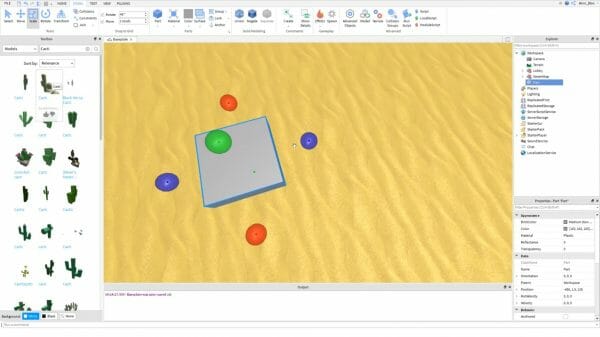
Who is this For?
Well, if you want to create a multiplayer game to play with friends and don’t want to tinker around with networking code and servers – then Roblox Studio is for you. It’s also a great introduction into game development as it strips away all the daunting complexity of other engines.
If you already have experience in other game engines such as Unity, Godot, or Unreal – then Roblox should have a fairly easy onboarding process as well. The structure of the engine is similar to those mentioned, and learning Lua should be easy if you already have experience in C#, C++, GDScript, etc.
Another benefit of Roblox is that the whole experience of creating and playing games is self-contained. You don’t need to host servers, manage distribution platforms, etc. You hit the publish button and your game is out there for potentially millions of people to play. Roblox also facilitates monetization, so if your game becomes popular you could earn some money. So if you are just starting out with game development, or just want less complicated multiplayer development – then definitely give Roblox Studio a go!
Popular Roblox Games
There are millions of different games for you to play on Roblox. Here’s a few of the most popular ones.
- Arsenal – by ROLVe Community
- Welcome to Bloxburg – by Coeptus
- Tower of Fun – by Wavelength
- Blox Fruits – by go play eclipsis
Here’s the trailer for Arsenal. A multiplayer FPS game in Roblox.
How to Start with Roblox Studio
Alright, so you want to make Roblox games – how do you begin? Well, let’s start by downloading the game engine here. Click on the Start Creating button and you can download the software.
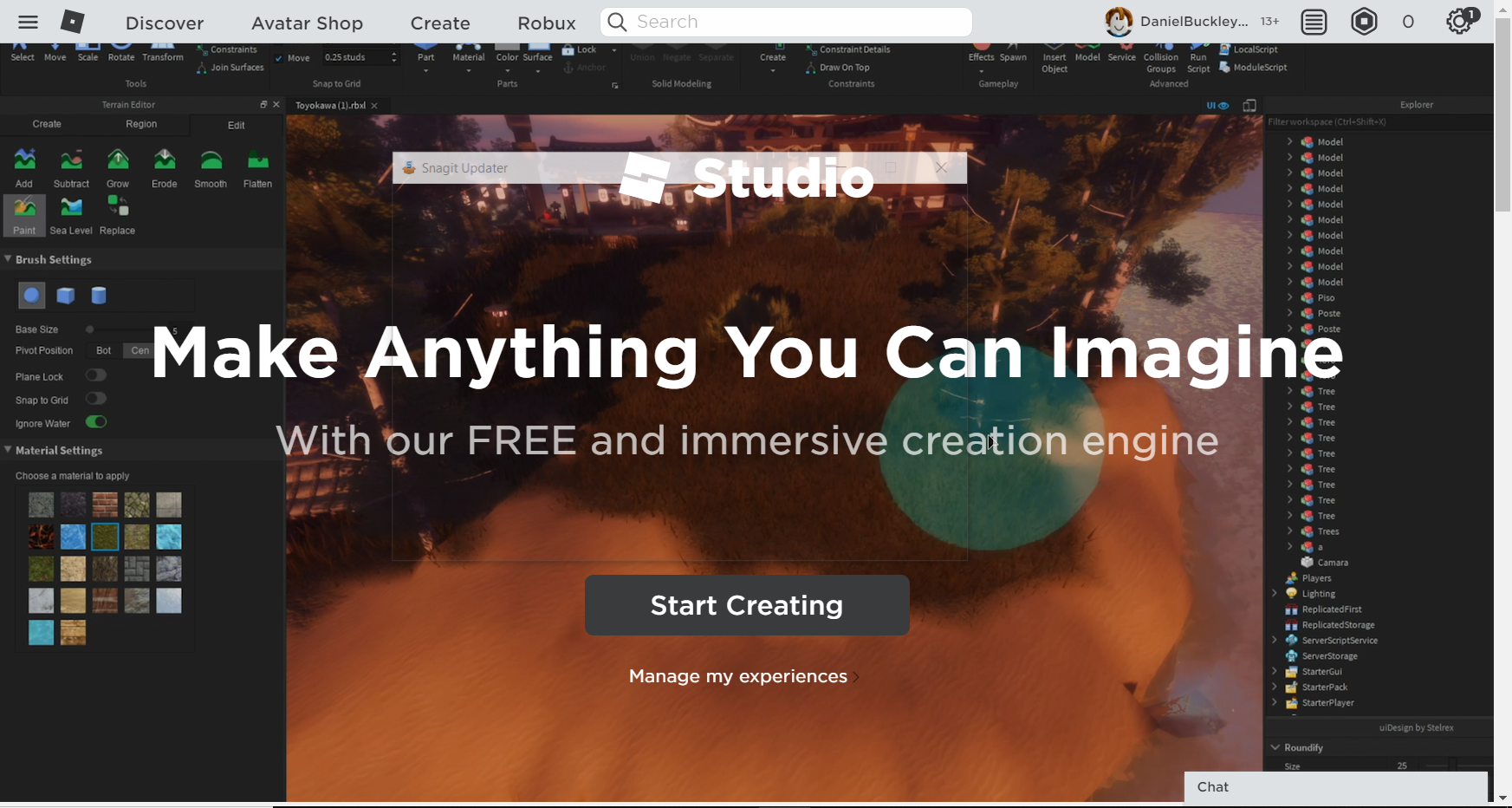
Once you’ve logged into Roblox Studio, you should have the program open. Go to the New page and double-click the Baseplate template.
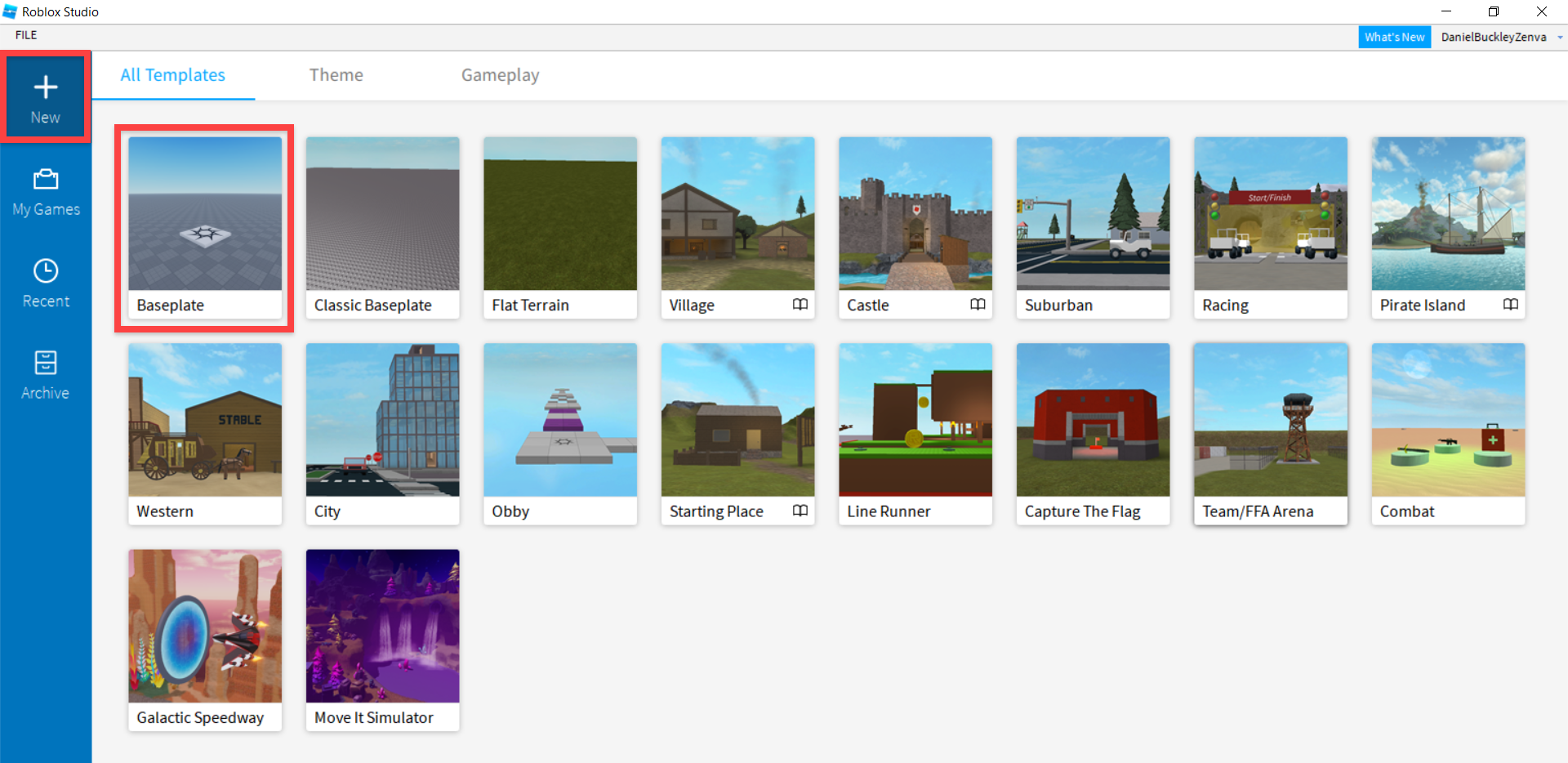
The engine should then open up.
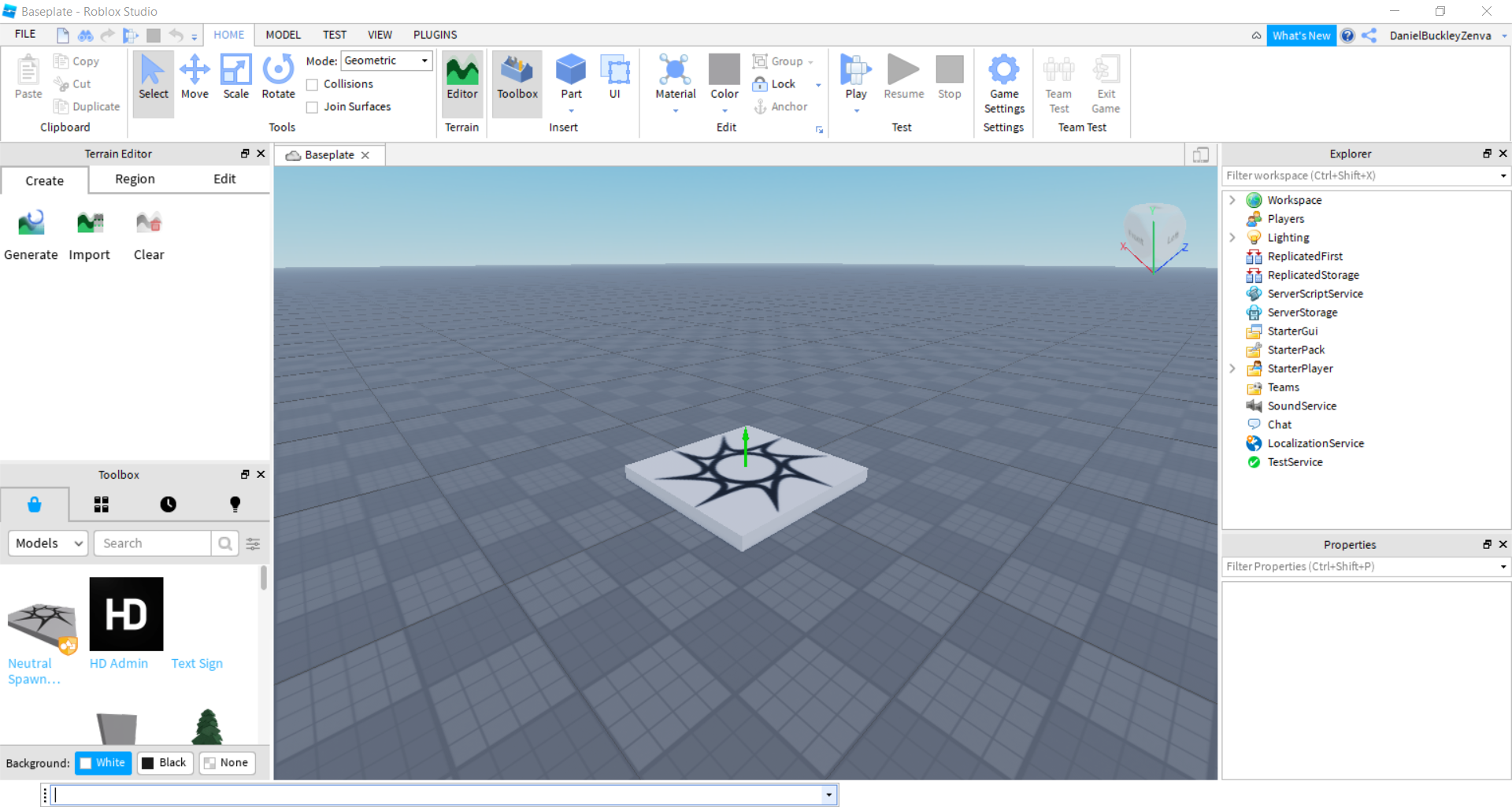
The only thing we have in our game right now is a baseplate (floor) and a spawn location (this is where the players spawn). To move things around, you can click on them to select (you should see a blue outline). Then you can hold down the left mouse button and drag around to move the part.
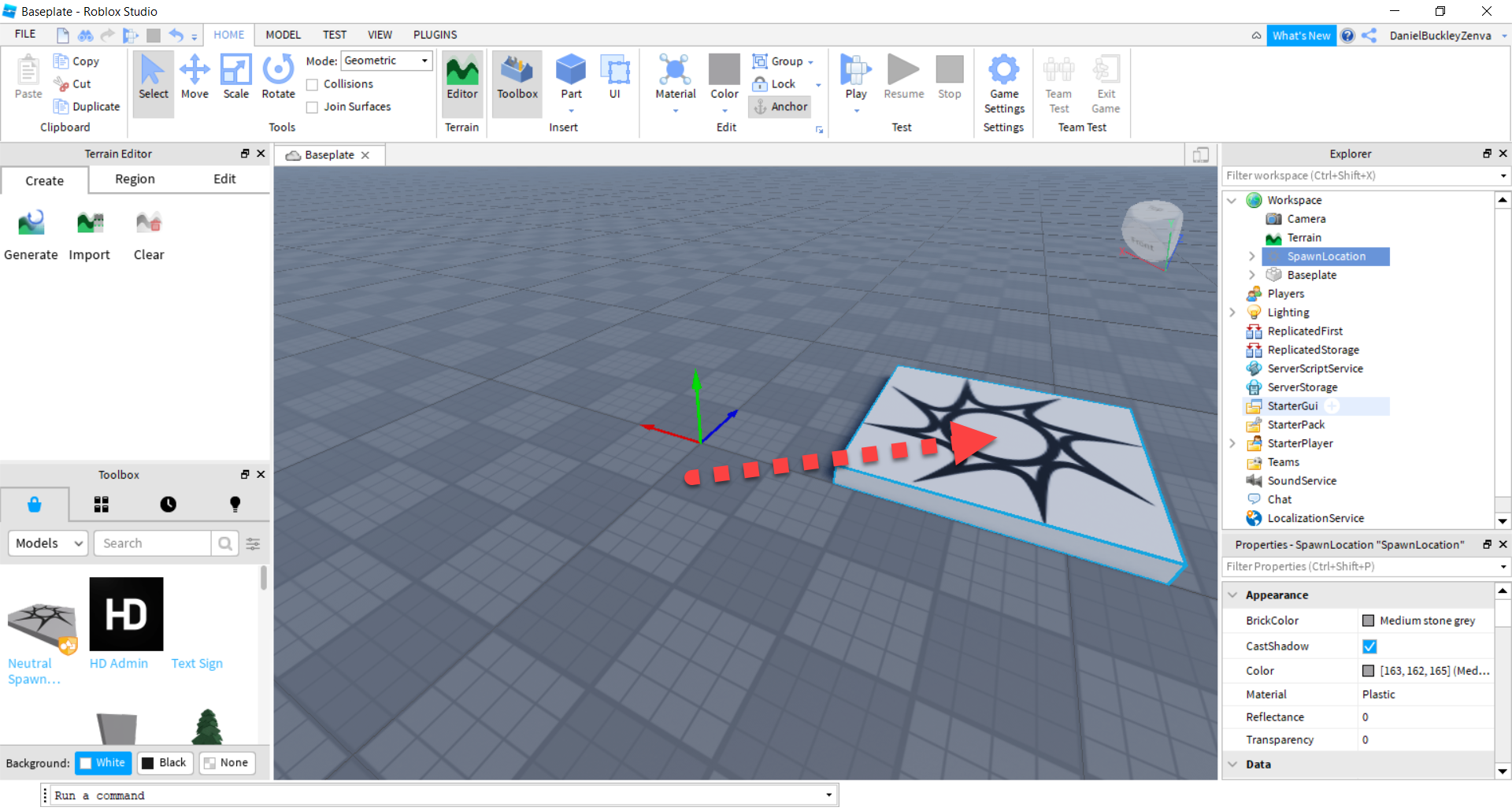
Now as you create your games, you’ll want to test them out. At the top of the window, you’ll see a row of different tabs. Click on the TEST tab and click on the Play button.
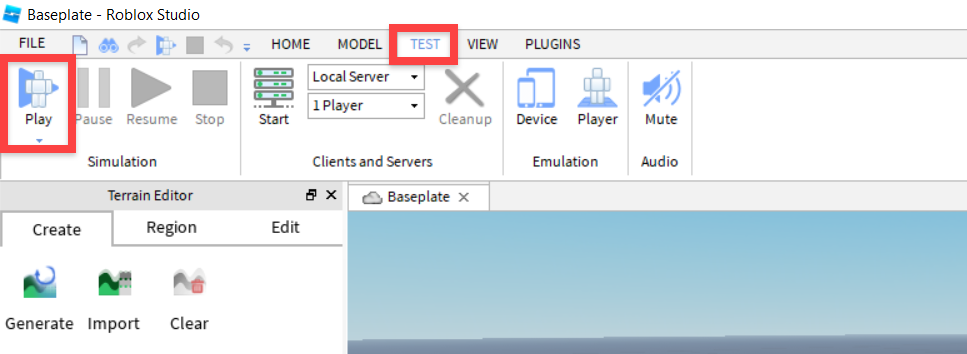
You’re now playing the game! But there’s not much to do here. When you want to stop playing the game and get back to creating, click on the Stop button.
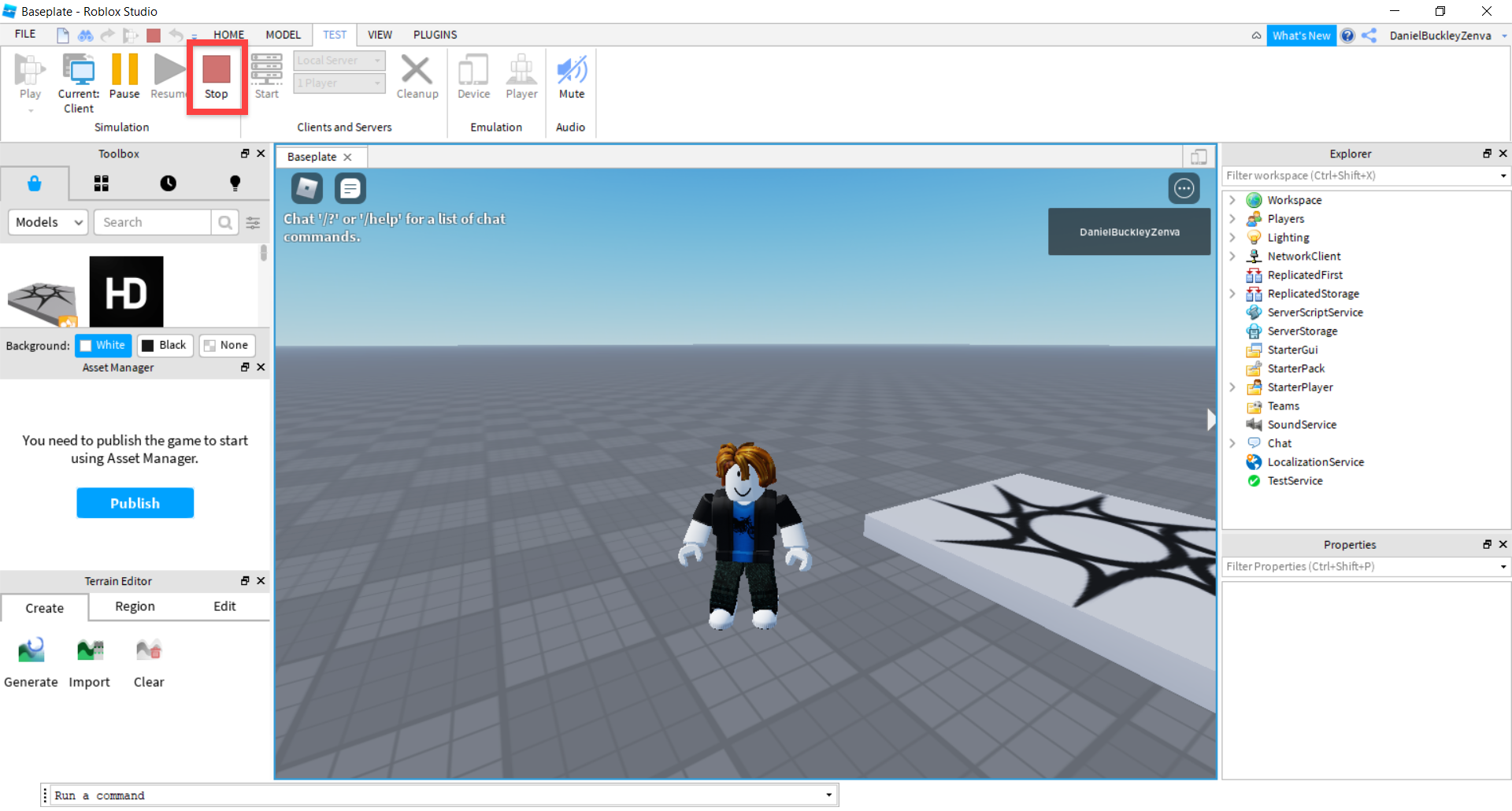
Ok, so you’ve got the game engine open and you know how to play the game. But how about adding in some content? An obstacle course? Combat? Below is a list of tutorials to get you started!
Roblox Tutorials
- Intro to Roblox Game Making – by Zenva
- Roblox 101 – Game Making Fundamentals – by Zenva
- Roblox Game Development Mini-Degree – by Zenva
- How to Make a Roblox Game – by AlvinBlox
- ROBLOX Studio Tutorial for Beginners! – by CovertCode
- Learn Roblox Studio – by Roblox
- Roblox Building for Beginners Tutorial! – by Roball
- What is Roblox? (Basics Game Building Tutorial) – by TeXplaiNIT
- Best Plugins To Use In ROBLOX Studio (2021) – by DatBoiEle
- Create an Arena Combat Roblox Game – by Zenva
- FPS Game with Roblox – by Zenva
- Zenva Schools – K12 School Solution
Lua Tutorials
Lua is the programming language we use to script our Roblox games. These tutorials will help you out if you’re totally new to coding.
- Roblox Scripting Basics with Lua – by Zenva
- Lua Programming Tutorial – by SkyVaultGames
- Lua Coding Introduction – by Roblox
- Zenva Schools – K12 School Solution






