Virtual reality is still taking the world by storm, and games are seeing tons and tons of novel creations come out using the technology. It is also no longer a technology limited to the most senior of developers. Instead, it is one that people from many different skill levels can learn to make games for.
With the rebranding of Facebook and Oculus’ headset, along with the growing VR industry, now is the best time to jump into VR development. In this article, we’re going to cover the steps you need to take to specifically build games for the Meta Quest, and help you discover the need-to-know information to do it.
Let’s dive in!
What You Need to Know About Virtual Reality
In this section specifically for beginners, let’s establish some baseline concepts before we jump into making a game for VR. These will inform the sorts of games you can build, and are important when it comes to establishing your design.
What is Virtual Reality?
Virtual reality is, in its simplest, the virtual simulation of 3D spaces. Using a headset, you’re immersed visually into a convincing but ultimately digital environment. The headset controls the camera and stands in for your natural vision, and is capable of things like head tracking. In so doing, the idea is that you’ll have a more immersive experience as if you were actually there.
Depending on the headset, you may also have access to controllers, which can be used as hands. Depending on the game, these controllers can enable you to swing equipped weapons, grab objects, and more.
Despite how advanced virtual reality sounds, it’s worth noting that it works for many different devices, from PC to mobile. Though we’ll be focusing specifically on the Meta Quest headset and what it’s suited for, it is still good to keep in mind that this isn’t the only one available.

What are Stationary Experiences?
When designing a VR game, you may wish to go for a stationary experience. These sorts of experiences only track where your head is looking – or in other words how the game camera should be rotated. Other head tracking features that affect position are not utilized in these experiences. So, as the title of this experience implies, users are fairly stationary.
That being said, these can still be used to great advantage. They work well for things like theme park ride simulations or virtual tours. They also more readily avoid simulator sickness – a common phenomenon in VR that causes people to experience motion sickness. It is also considered the more accessible of the two experiences in VR, even if less immersive.
What are Room-Scale Experiences?
At the opposite end of the spectrum, room-scale experiences are those that aim for complete immersion. The game camera not only follows where your head is looking, but also how it is positioned in the world. As such, if you crouch down, the camera goes with you. If you look over an object, the camera goes with you. And so on and so forth.
While this experience is more prone to simulator sickness, it is fantastic if you want to really increase the immersive of the game you’re making. However, keep in mind only more heavy duty headsets, like Meta Quest fortunately, are capable of this style of experience.
How the Meta Quest Works
Years ago, VR was a fairly expensive and clunky platform. Now with the Meta Quest (originally known as the Oculus Quest), VR is reaching its broadest audience yet.
When it comes to portability and ease of use, the Meta Quest is by far the winner among the different VR headsets. However, there are also some advantages specific to Meta Quest, which have made it the focus of our article here. Thus, we want to cover these as well, so you know just what Meta Quest has to offer you.
All-in-One
The Meta Quest, is what’s known as an all-in-one headset. This means that the tracking and computing is done entirely in the headset. No cables plugged into a computer, or external sensors are required.
Inside Out Tracking
You may have seen other VR headsets like the Valve Index, which require external lighthouses to be setup in order for the tracking to work. With the Meta Quest though, you need nothing. The tracking is entirely computed from and on the headset itself, with the help of numerous cameras capturing the surrounding environment. This, along with accelerometers, allows for fairly precise tracking.
Six Degrees of Freedom
Not so common now-a-days, but with mobile VR and the Oculus Go – they features three degrees of freedom. This basically means the headset can be tracked in the three rotational axis’ (yaw, pitch, and roll). With the Meta Quest though, the degrees of freedom are six. The three rotational axis’, as well as the three positional axis (forward/backward, up/down and left/right). This allows for much more immersion, as the player can not only look at the virtual environment, but move through it.
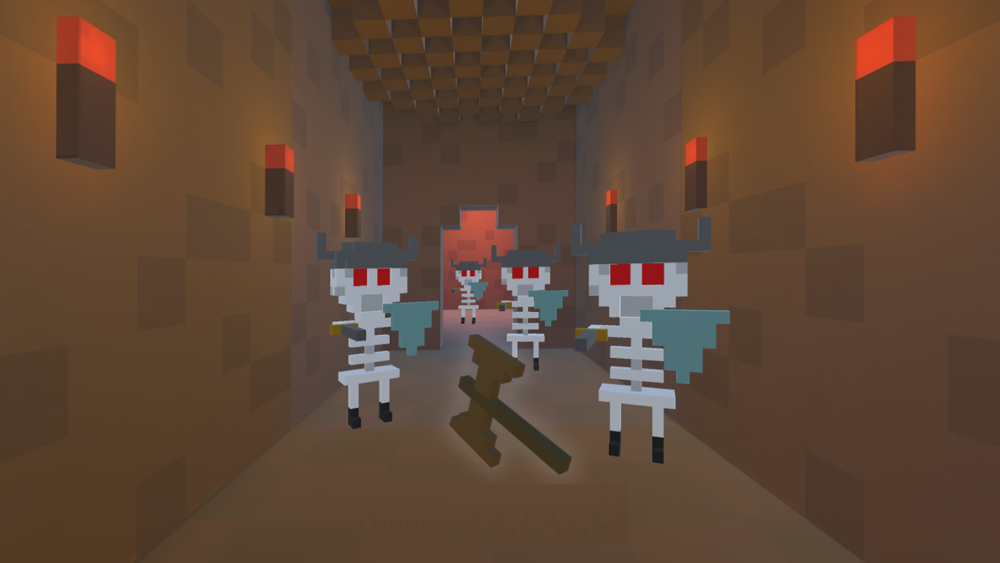
Picking your Game Engine
Now that we got all the information heavy stuff out of the way, let’s jump into the meat of it: how to make a game for Meta Quest.
In order to create a game, we need a game engine. This is a piece of software which allows us to design and code our games. They have many features already setup for us, like 3D environments, interactions, physics, UI, platform support, etc. When it comes to VR, the Unity game engine is your best bet.
Unity, is a favorite among game developers since it has support for pretty much every platform and type of game: VR, AR, 3D, 2D, multiplayer, etc. Many of the VR games you have played were likely made in Unity. This is because Unity was a fairly early adopter of the technology and has since refined their toolkit.
Unity is also free for developers who are earning less than $100,000 in revenue or funding per year. Thus, it is a great choice even for indie developers who are just starting out on their game development journey.
Now there are other engines capable of VR, such as the popular Unreal Engine. We don’t want to mislead you on that count. In fact, if you’re after photo-realistic graphics, we can understand the allure of Unreal Engine, as it is the best game engine for that aspect. Unreal Engine is also well-established in AAA companies.
However, it comes with a few disadvantages:
- Unreal Engine simply isn’t as versatile as Unity. As mentioned above, Unity supports tons of different platforms, so learning how to use Unity gets you more mileage even outside of making games for Meta Quest.
- Unity works better on lower-end computers. Of course, for testing purposes, you will still need a VR-ready computer. However, Unity itself is all around less resource-intensive than Unreal Engine.
- Unity’s default programming, C#, is much easier to learn and use than Unreal Engine’s default language, C++. Though arguably C++ is more industry-standard, it simply has a much more difficult syntax and lacks some modern features modern programming languages like C# have.
Though the choice is up to you, we still highly recommend Unity in this case. If you’d like to know more about the Unity vs. Unreal Engine issue, though, you can check out our article on that exact topic.
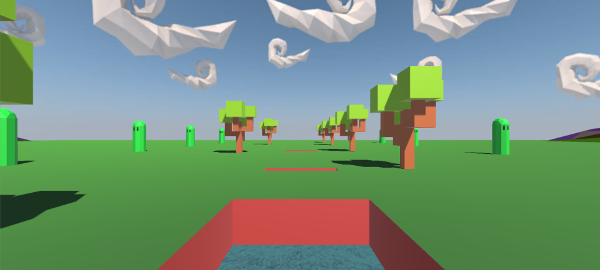
Planning your Game
The next step to making a game for Meta Quest is simply to plan it. Game design is a whole separate field of study, so we won’t go too much into that. Though, if you are interested, you can read this article on making Game Design Documents to help you along the way.
Regardless, virtual reality doesn’t have as many limitations as you might think. So, simply put your ideas to paper, decide your features, and have fun with it.
However, there are two issues to consider when planning your game that are specific to virtual reality.
Movement
When it comes to VR, there are two main styles of movement.
With teleportation, users select points on the map and are instantly transported there. Once at the point, they remain in that spot until they click another point to teleport to again. As for the points themselves, they can vary in implementation. Some games allow free-roam with the teleportation, and others use specific set points that limit further where a user can go.
In smooth movement, users use their controllers to move player characters just as they would in a regular game. Though head tracking elements are still at the mercy of the headset, movement is ultimately smooth. It is worth noting, though, this area is rapidly changing, as many companies are experimenting with omni-directional treadmills to enable movement controlled by actually walking.
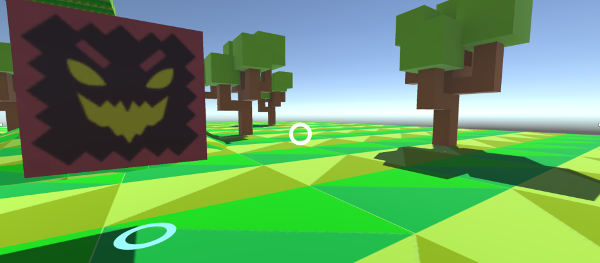
Simulator Sickness
As we mentioned before, simulator sickness is a common issue with virtual reality. Without getting into the science behind it, just understand it as motion sickness like you’d feel in a car, airplane, or boat. Unfortunately, people’s sensitivity to this issue with virtual reality varies widely – some people have no problems whatsoever, and some people can’t play for 5 minutes without getting dizzy and nauseous.
During your planning phase, it’s wise to consider some best practices you’ll need to implement in order to combat simulator sicknesses. While we’re sure you can find even more tips throughout the helpful game development communities on the internet, we’ve included some common ones here.
- If using smooth movement, players should always be able to move themselves around – don’t move the player via code or other means.
- If you need to move players around yourself, it’s usually better to go with stationary experiences.
- If you need smooth movement AND the ability to move players around, you can block peripheral vision when moving the player as an alternative means to lessen simulator sickness.
- Ideally your game should run at 60FPS, as lower framerates correlate to higher chances of simulator sickness.
- Use fade-in and fade-outs to hide scene loading, teleportation, or any situation where the user is instantly transported somewhere else.
Make your Meta Quest Game
With plans all set to go, it’s time to start making your game for Meta Quest. We’ve included some of our favorite tutorials below. However, before jumping in, you may want to start by reading the Oculus Quest Documentation and the Getting Started with Oculus in Unity guide. Both of these will serve as great resources as you expand your game development knowledge.
Unity Game Development Mini-Degree
Before learning virtual reality, it’s a good idea to master Unity – as that is a skillset in itself.
With the Unity Game Development Mini-Degree by Zenva, you’ll learn all the foundations you’ll need to utilize Unity to its fullest. You’ll cover topics ranging from getting set up with Unity and coding principles with C#, all the way to developing games in specific genres like first-person-shooters. You’ll also get to explore several of Unity’s unique tools, such as ProBuilder, Cinemachine, Shader Graph, and much more.
Though a premium resource, it will ensure you get an amazing full curriculum of courses to be ready for any game that comes your way.
LEARN UNITY – The Most BASIC Tutorial I’ll Ever Make
If you need to learn Unity for free, LEARN UNITY – The Most BASIC Tutorial I’ll Ever Make by Imphenzia is another great choice just for learning Unity.
In this tutorial, you really will learn everything you need to know as someone who has opened Unity for the first time. This includes how to get Unity set up on your computer, how to navigate the Unity editor, how game objects work in Unity, how to add things like materials and colliders, and even how to deal with C# scripting. You’ll also learn a few useful game mechanics along the way, such as how to collect coins and how to debug your programs.
Thus, if you have zero Unity experience, this is a fantastic tutorial that will get you up to speed for the VR tutorials on this list.
Introduction to VR in Unity
Introduction to VR in Unity, created by Valem, is a 12-video playlist focusing specifically on various virtual reality aspects in Unity.
Using the XR Interaction Toolkit, Unity’s newest tool for adding interaction to VR games easily, you’ll explore useful mechanics that can be utilized in many different kinds of games. This includes things such as different styles of movement, how to interact with objects using hand controllers, and even performing things like ray casts to interact with UIs. You’ll also learn more niche mechanics, such as climbing or interacting with things like doors and levers.
Setup information is included as part of the series as well, so it’s a perfect start to your VR journey.
MINI-COURSE – Unity’s XR Interaction Toolkit – VR Tutorial
In MINI-COURSE – Unity’s XR Interaction Toolkit – VR Tutorial by Zenva, you’ll get the quick version that will get you set up with a VR project in 30 minutes.
This tutorial focuses once again on the XR Interaction Toolkit. With this toolkit, you don’t even need C# to add interactivity to your project – as this tutorial will show. Instead, it focuses solely on getting the toolkit installed into your project and what components you need to have to make it work with hand-tracked controllers. While learning this, you’ll also set up a little demo kitchen scene with the goal of making the objects interactable within the scope of VR.
If you want to know how to get from blank project to VR project in no time flat, this tutorial is the way to go.
How to Make VR Games in 2022
This simple video, How to Make VR Games in 2022, by Justin P Barnett similarly covers just the basics you’ll need to get started with VR in Unity – with a specific focus on Meta Quest.
Like the tutorial above, this one focuses mostly on the basics. You’ll learn how to set up the XR Interaction Toolkit in Unity quite thoroughly, and then cover basic interaction such as movement and picking up objects. This video also covers how you can actually test your VR creation for various different operating systems – yes, including Linux. As a bonus, the video also shows you how to apply Justin’s own template to your project, making this process even speedier.
No matter what game you make, this one strips it down to the most universal level that is useful to any sort of project!
Virtual Reality Mini-Degree
The Virtual Reality Mini-Degree, another premium resource from Zenva, is a full set of courses focused specifically on virtual reality.
In this curriculum, you’ll learn everything from the basics of Unity to making full virtual reality games. This includes games in many popular genres such as FPS games, RPGs, rhythm games, and more. You’ll also explore interactive experiences in general, and learn how to create various styles of simulations that focus-less on gameplay and more on creating unique and immersive environments. Beyond this, you’ll of course get to learn various basics as well, including the different styles of movement available.
If you want to come out of this experience with a full portfolio ready-to-go, this may be the set of courses for you!
Parting Words
We hope you’ve found this information on building a game for Meta Quest useful! While virtual reality is still a growing technology that will continue to change, making a game is possible even now. As we hope to have conveyed as well, it doesn’t have to be a particularly intimidating experience either. If you have the will, you can make a game!
We wish you the best of luck with your Meta Quest VR experiences, and we can’t wait to see them out in the world.




