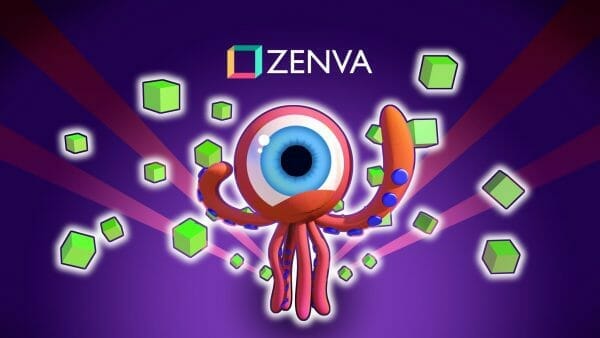Augmented reality (AR) is everywhere! From powering popular games such as Pokémon Go, the technology has expanded to become an essential tool of modern enterprises – including medicine, education, travel, retail, architecture, engineering, and real estate to name a few.
AR sounds exciting, right? But where do you get started learning this explosive new technology? We’ve compiled a list of the best AR tutorials covering AR fundamentals: from setting up your development environment, including AR software and SDKs (software development kits), to building AR experiences for iOS, Android, and the web!
Let’s dive in and learn how to make our own augmented reality apps!
What is AR?
Before we begin, just what is AR? How is it different from Virtual Reality (VR)? Essentially, AR is a technology paradigm for bringing the virtual and “real world” together in entertaining and useful ways. While VR is about replacing the “real world” with an immersive digital experience, AR is about adding digital layers (data, sound, video, graphics, GPS overlays, and more) on top of “real world” objects. This digital content then responds, in real-time, to changes in the user’s environment.
There’s of course a lot to it, but as you review the ar tutorials below, you’ll discover just how easy mastering AR can be!
New to Augmented Reality? Start Here!
This 4-part AR tutorials series from Reality School starts by defining Augmented Reality (AR) and answering common AR-related questions. From there, explore how AR works including basic concepts such as mapping your environment and tracking objects within that environment. Learn how to place virtual objects in the “real world” and create an AR experience.
The next couple of videos show you how to create and share simple AR experiences directly on your mobile device without writing any actual code! In the first example, you’ll create a “Happy Birthday” experience from scratch. In the next example, you’ll create an AR Bowling game with no code. Both examples use Apple’s Reality Composer App (Android device options available) and provide a simple but amazing introduction to AR possibilities without leaving the touch experience of your mobile device.
Key Topics Covered:
- What is Augmented Reality?
- Mapping your Environment
- Tracking within your Environment
- Placement of AR Content
- Making AR experience realistic
- Creating an AR experience with just your mobile device
- Creating an AR game with just your mobile device
Duration: 40 minutes of video training
Access Now: New to Augmented Reality? Start Here!
Augmented Reality (AR) Development

In this 9-part AR tutorial series from Zenva, learn how to set up your development environment to create immersive AR apps and games using the Unity game engine. Unity is one of the most popular and versatile engines for creating 2D, 3D, VR, and AR experiences across a large number of platforms.
Within Unity, learn how to install and set up the two main AR software development kits (SDK): Apple’s ARKit for iOS devices and Google’s ARCore for Android Devices. You’ll also learn about Unity’s cross-platform API (AR Foundation) that utilizes both ARKit and ARCore to allow you to develop a single app that can then build to both iOS and Android devices seamlessly.
Finally, learn how to install and set up the EasyAR augmented reality engine within Unity. EasyAR provides powerful sensing, tracking, and mapping abilities to your AR app. Beyond install, this tutorial provides instruction on project setup and image targets.
Key Topics Covered:
- Apple ARKit – Install and setup SDK for iOS builds
- Google ARCore – Install and setup SDK for Android builds
- AR Foundation – Install and setup of Unity’s cross-platform API
- EasyAR – Install SDK, setup project and image targets
Duration: 1 hour of video training
Access Now: Augmented Reality (AR) Development
Augmented Reality 101 – AR Foundation Basics
Learn the basics of AR in this free course from Zenva. This tutorial will guide you through downloading and configuring AR Foundation for Unity. Gain the core skills you need to develop a simple Augmented Reality game that teaches you how to spawn virtual objects into the “real world” by tapping your mobile device screen.
You’ll learn the fundamentals of Unity’s AR Foundation that allows you to target iOS and Android with a single, cross-platform API. With these skills, you’ll be ready to take on more complex AR tutorials on your way to developing your own apps and games.
Key Topics Covered:
- Set up AR Foundation in Unity
- Detect planes using a mobile device’s main camera
- Place indicators for virtual object positions
- Placing objects into the “real world” with tap gestures
- Build your AR app to iOS and Android
Duration: 1 hour of video training
Access Now: Augmented Reality 101 – AR Foundation Basics
Unity AR Foundation Series – Setup and Concepts
Created by Dinesh Punni, this 9-part AR tutorial series starts with setting up your Unity AR Foundation development environment including the required setup for both iOS and Android builds (ARKit + ARCore).
Next, you’ll learn AR Foundation concepts including image tracking, plane detection, and adding AR objects to a scene using mobile tap. The series rounds out your AR Foundation introduction with tutorials on face tracking and filtered planes.
Key Topics Covered:
- Setup for Android
- Setup for iOS
- Image tracking
- Plane detection
- Place object in AR with mobile gesture
- Face tracking basics
- Filtered planes
Duration: 2 hours of video training
Access Now: Unity AR Foundation Series – Setup and Concepts
AR Game Dev Series
This 11-part AR tutorial series from Mohd Hamza starts with installing, setting up, and providing an overview of Unity with its AR Foundation API. With the tools in place, the tutorial walks you through creating a beginner-level AR app from scratch.
Next, you’ll learn how to create and interact with AR objects using sliders and mobile touch gestures to rotate, scale, and interact with AR objects. From there you’ll explore basic game dev concepts such as player movement, spawning enemies, creating game bullets, image tracking, collision effects, and enemy re-spawning. Finally, you’ll learn game enhancements such as adding a scoreboard and timer!
Key Topics Covered:
- Install the Unity Game Engine from Unity Hub
- Unity AR Foundation – Set up and overview
- Rotate and scale AR Objects using sliders
- How to scale AR objects using mobile gestures
- Spawn AR objects and interact with touch gestures
- Control player movement using joystick and touch controls
- Use primitive objects, such as spheres, to create game bullets
- Introduce interaction effects when objects collide
- Learn how to re-spawn objects after they’ve been destroyed
- Use canvas and text to create a scoreboard
- Enhance gameplay by creating a countdown timer bar
- AR Image Tracking
- Use touch gestures to scale, rotate, and drag AR objects
Duration: 1.5 hours of video training
Access Now: AR Game Dev Series
AR App Dev Series
In this 15-part AR tutorial series from Joystick Lab, you’ll learn AR Foundation concepts using real-world examples. The series takes you from very basic to advanced AR concepts using Unity and its AR Foundation API. In this series, you’ll create four complete AR apps from scratch including a “Floor Tile” e-commerce app and an “IKEA style” app.
Through project-based learning, you’ll gain the skills to create and interact with AR objects including touch gestures, precise positioning, and object rotation. You’ll also learn more advanced techniques including scrolling with scale animation, how to store object information, using Addressable to load assets from Google Cloud Platform, how to handle AR objects dynamically using scriptable objects, and how to use Unity’s XR interaction toolkit for object manipulation (select, rotate, translate, scale).
Key Topics Covered:
- Create custom plane texture
- Add AR interaction
- Select AR objects in a scene
- How to block AR input from UI touch
- AR object rotation
- Techniques to ensure precise positioning of AR objects
- Advanced scrolling effect with scale tween animation
- Handle AR objects dynamically using scriptable objects
- Store information about AR objects
- Use Addressable to load assets from Google Cloud Platform
- Use XR interaction toolkit for object manipulation (select, rotate, translate, scale)
- Create app builds
Duration: 3.5 hours of video training
Access Now: AR App Dev Series
Create an Augmented Reality App with Unity and Vuforia
For this AR tutorial from Playful Technology, you’ll be provided with a step-by-step guide on creating an AR app using Unity and Vuforia.
Vuforia, an SDK for creating AR apps, integrates with Unity to add advanced computer vision functionality. This enables your app to recognize images and objects in the real world and overlay additional or alternative content on top of them when viewed through a device camera.
Key Topics Covered:
- Overlaying real-world image with an alternative image
- Overlaying real-world image with a video clip
Duration: 25 minutes of video training
Access Now: Create an Augmented Reality App with Unity and Vuforia
Marker-Based AR Apps for Beginners with EasyAR

This AR course from Zenva teaches you how to build Marker-Based games using Unity and EasyAR.
EasyAR Sense, an SDK for creating AR apps, integrates with Unity to add planar image tracking, motion tracking, and more. Using EasyAR’s marker-based technology, you can scan and recognize images and manipulate 3D models on image targets to create interactive AR apps and games.
Key Topics Covered:
- Set up EasyAR SDK in Unity
- Select image targets to track
- Instantiate 3D models on top of tracked image targets in AR
- Control image rotation and orientation
- Cast virtual beams between matching color points
Duration: 1 hour of video training
Access Now: Marker-Based AR Apps for Beginners with EasyAR
Marker-Based AR Games for Beginners with AR.js

Developed by Zenva, this AR course teaches you how to build marker-based games for the web using the lightweight and open source AR.js library. In this course, you’ll learn by building a marker-based AR puzzle game.
AR.js, built on top of two popular web-based 3D frameworks, A-Frame and Three.js, allows you to create AR apps that can be accessed on the web with any WebGL compatible device. This course guides you step-by-step through the process of building a marker-based jigsaw puzzle game that uses AR and image markers to take a custom image, slice, shuffle, and move the pieces back together to win the game.
Key Topics Covered:
- Understand marker-based AR
- Set up AR.js for web projects
- Implement image capturing
- Slice images into pieces using code
- Track image marker position and rotation
- Detect win conditions based on marker image positions
Duration: 2 hours of video training
Access Now: Marker-Based AR Games for Beginners with AR.js
WebAR Markerless Object Placement using WebXR API
This AR tutorial from AllInReality explains WebAR markerless object placement in the browser using the WebXR API. The tutorial covers several aspects of WebAR using WebXR technology including sample AR applications, object placement, modification, and reticle change plus testing WebAR apps using the WebXR API Emulator.
Key Topics Covered:
- Finding and cloning WebAR samples
- WebAR building and hosting
- WebAR object placement, modification, and reticle change
- WebXR API
- WebXR emulator
- WebAR application testing using an emulator
- WebAR application testing using ARCore model device
Duration: 23 minutes of video training
Access Now: WebAR Markerless Object Placement using WebXR API
Augmented Reality Mini-Degree

Take your AR Education to the next level with this complete curriculum from Zenva. The Augmented Reality Mini-Degree is a complete curriculum developed by industry experts with certifications from Unity Technologies.
After completing this project-based Mini-Degree, you’ll have the experience to take on real projects, a valuable certification to add to your resume, and more than a dozen immersive AR games and applications to enhance your professional portfolio.
Key Topics Covered:
- Using AR frameworks in Unity including AR Foundation, ARCore, ARKit and EasyAR
- Detecting planes using a mobile device’s camera
- AR techniques for both marker-based and markerless
- Adding and manipulating virtual objects in a physical world environment
- Track images, objects, and more
- Combine virtual and physical world mechanics in a variety of apps, games, and experiences
Duration: 12 hours of video training
Access Now: Augmented Reality Mini-Degree
Extra Resources
For those new to AR development, we recommend reading our How to Code an Augmented Reality Application article to get you started!
If you enjoy learning from books, then the free eBook – AR Game Development for Beginners is a good next step.
Alternatively, if you’re just ready to explore more AR tutorials, you can check out some of the tutorials here on this blog.
Ending Words
Unsurprisingly, this list of best AR tutorials is just the beginning! With AR powering applications in every industry, there is an extremely bright future for anyone ready to learn this awesome and emerging technology. Augmented reality is also constantly in flux and changing all the time to match both demand and technological evolution, so you can expect AR to grow exponentially in the coming years. Regardless though, we wish you all the best on this exciting journey, and we can’t wait to see the AR apps you create!